Case Study: Browser Security Settings and Client-side Scripting Security Settings and Client-Side Scripting Quiz Answer
In this article i am gone to share Case Study: Browser Security Settings and Client-side Scripting Security Settings and Client-Side Scripting Quiz Answer with you..
Course Link: Technical Support Case Studies and Capstone
Also visit: Case Study: Browser Versions, Installs, and Updates Quiz Answer
Case Study: Browser Security Settings and Client-side Scripting Security Settings and Client-Side Scripting Quiz Answer
Morgan is an L1 technical support agent at Gimwe HR Solutions. The ticketing system randomly assigns her a high priority ticket created by Lakshmi, a fellow employee. Morgan reads the ticket, which contains the following text:
Ticket: 9407
Customer: Lakshmi T
Subject: Browser Problem
Description: When I began my shift this morning, I logged into my computer like usual. But then I noticed that websites aren’t working correctly in the browser. Some don’t look correct, and others appear blank! I’ve tested a bunch of common news sites and search engines, but I get the same results.
I’ve never had this issue before. I use the same computer as someone on the second shift. Maybe that person did something that messed up my Internet browsing? I checked with other employees around me, and they’re not having any issues when they test the same websites; web pages look the way you’d expect and load at normal speeds.
This problem is frustrating and it’s preventing me from doing my job. Please help!
Morgan calls Lakshmi to discuss the problem.
Question 1)
Which of the following responses is best for Morgan to use when beginning her conversation with Lakshmi?
- I’ve heard of this issue before. Have you looked it up online?
- I’ve heard of this issue before. I’ll send you some instructions for fixing it.
- I understand your frustration. Let’s work together to fix the issue.
- I understand your frustration. Tell me how this issue impacts your job.
Morgan asks if the problem occurs when using other browsers on the computer. Lakshmi explains that the problem only occurs on Google Chrome, but she strongly prefers that browser and wants to continue using it if possible.
Question 2)
What is a plausible cause of the problem that Lakshmi is experiencing?
- Incompatible browser for the application
- Use of latest browser version and anti-virus software
- Company firewall blocking the websites
- Browser security and privacy settings
Morgan asks Lakshmi to send a screenshot to demonstrate what she sees when a web page fails to load correctly. Lakshmi sends the following screenshot from when she opens a web page in Google Chrome:
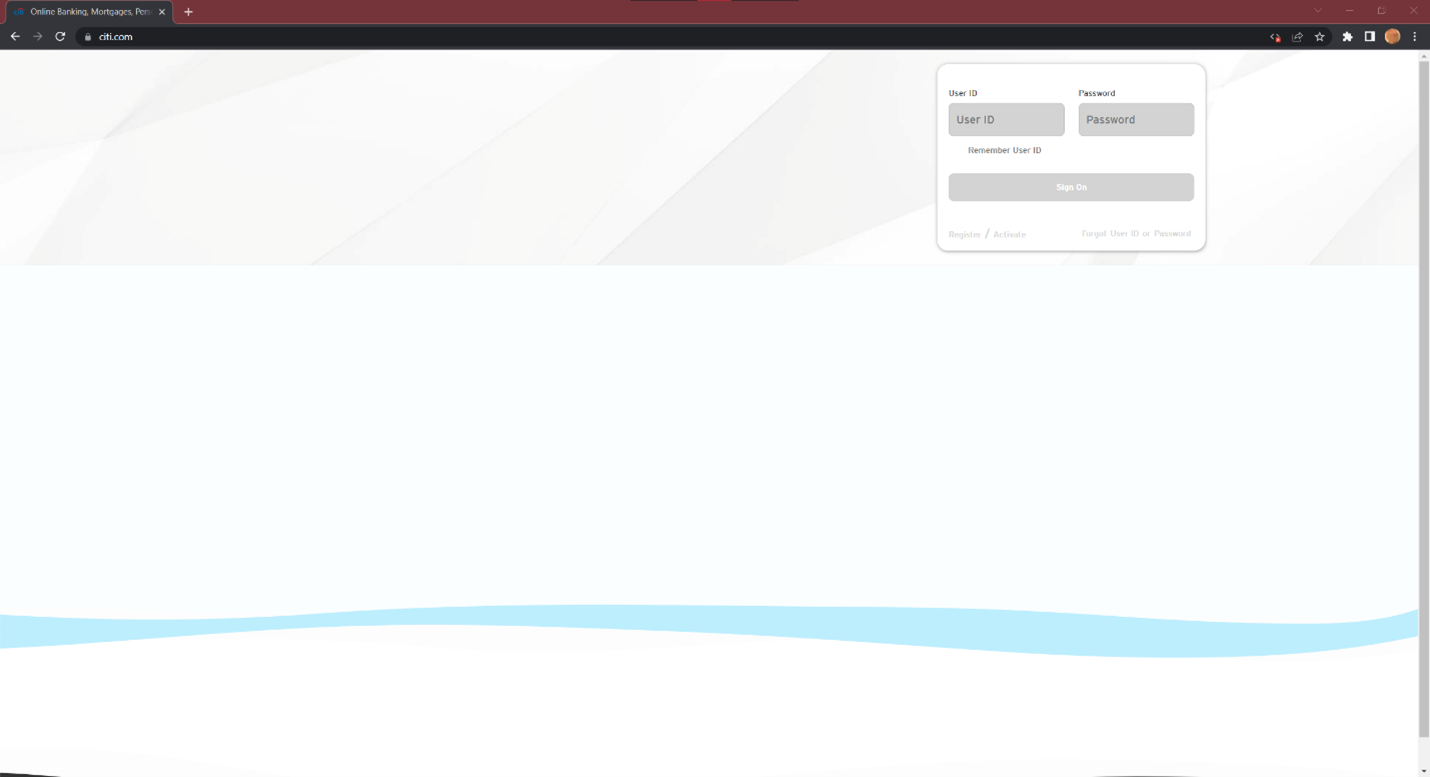
When Morgan visits the same web page from Google Chrome on her computer, she sees a page that looks like the one shown in the following screenshot:
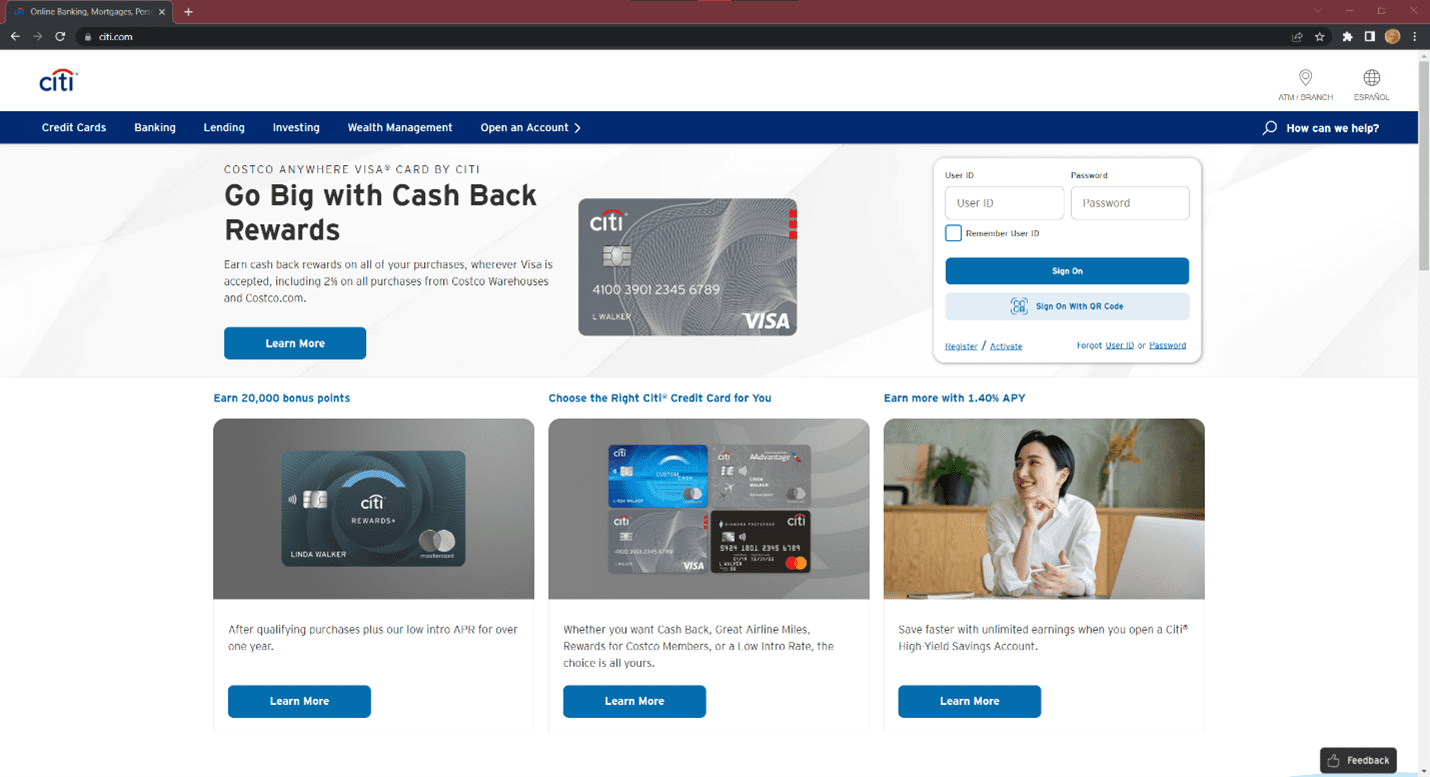
Morgan concludes that Lakshmi needs to examine her browser settings.
Question 3)
What browser setting, if disabled, might cause web pages to display as they do in Lakshmi’s browser?
- JavaScript
- Protocol handlers
- Location permissions
- Notifications
Morgan instructs Lakshmi to ensure that client-side scripting is enabled on her browser.
Question 4)
What is the correct navigational path to enable JavaScript in Google Chrome?
- Settings –> Privacy and security –> Privacy guide
- Settings –> Privacy and security –> Security
- Settings –> Privacy and security –> Cookies and other site data
- Settings –> Privacy and security –> Site Settings
Lakshmi discovers that JavaScript is disabled, so she enables it. Now web pages render as expected for Lakshmi. Lakshmi thanks Morgan for her help but asks one more question: why would someone want to disable JavaScript? The second shift employee probably disabled it, but this person must have done it for a reason.
Question 5)
What are three benefits of disabling JavaScript in your web browser? Select all that apply.
- Easier navigation
- Greater security
- Increased speed
- Disabled cookies
Morgan discusses the pros and cons of disabling JavaScript and explains how to disable JavaScript on some sites while leaving it enabled on others. Lakshmi thanks Morgan for her help, and the call ends.
