How to Create Linux VM instance in google cloud | GUI
In this article i am gone to tell you how you can create your first Linux VM instance in google cloud just using some clicks
Also visit: what is Google Cloud Platform | GCP Basic
Create Linux VM in google cloud
Create a Linux VM instance
- Login in your Google Cloud Account
- If your Don’t have Please Create your account First..
1) In the Cloud Console, go to the Compute Engine & Select VM instances.
6) In the Boot disk section, click Change to begin configuring your boot disk.
- On the Public images tab, choose Ubuntu 20.04 LTS.
- Click Select.
7) In the Firewall section, select Allow HTTP traffic.
8) Click Create to create the instance.


Do Not Forget to delete your VM Instance
About GCP
GCP is a public cloud vendor — like competitors Amazon Web Services (AWS) and Microsoft Azure. With GCP and other cloud vendors, customers are able to access computer resources housed in Google’s data centers around the world for free or on a pay-per-use basis.
GCP offers a suite of computing services to do everything from GCP cost management to data management to delivering web and video over the web to AI and machine learning tools.
Google Cloud vs Google Cloud Platform
Google Cloud includes a combination of services available over the internet that can help organizations go digital. Google Cloud Platform (which provides public cloud infrastructure for hosting web-based applications and is the focus of this blog post) is a part of Google Cloud.
Some other services that are a part of Google Cloud include:
- Google Workspace, formerly known as G Suite and Google Apps. This product provides identity management for organizations, Gmail, and collaboration tools.
- Enterprise versions of Android and Chrome OS. These phone and laptop operating systems are ways for users to connect to web-based applications.
- Application programming interfaces (APIs) for machine learning and enterprise mapping services. These provide software-to-software communication.
- While Google’s GCP cloud infrastructure is the backbone of applications like Google Workplace, these applications aren’t what we’re talking about when we talk about GCP. For this post, we’re focusing on Google Cloud Platform.


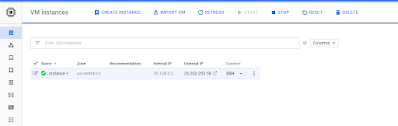
Nice Information…Do Share more articles like that niyander