Graded Case Study: System Software, Versions, and Application Software Compatibility Quiz Answers
Hello Friends in this article i am gone to share Technical Support Case Studies and Capstone by IBM | Week 2 | Graded Case Study: System Software, Versions, and Application Software Compatibility Quiz Answers with you..
Course Link: Technical Support Case Studies and Capstone
Also visit: Graded Case Study: Computer Hardware and Software Specifications Quiz Answers
Graded Case Study: System Software, Versions, and Application Software Compatibility Quiz Answers
Anna is a tech support representative at HK, a computer hardware manufacturer that sells products such as pre-built desktop computers and computer peripherals. A customer, Vince, calls by phone for assistance and the following conversation ensues:
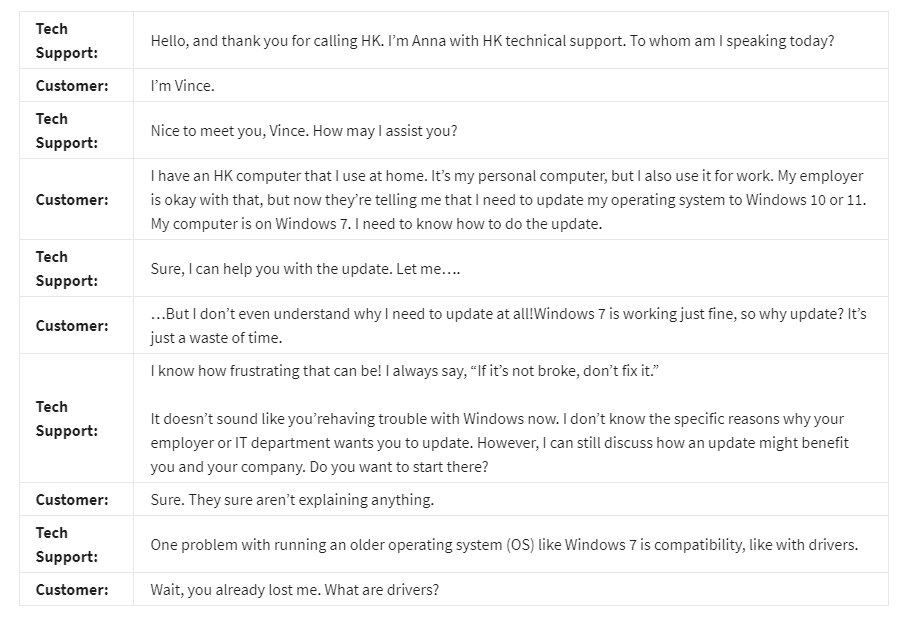
Question 1)
What is the most appropriate explanation that Anna could provide to Vince’s question?
- A driver is an important type of software you need for your computer to work.
- A driver is one of many different technical components installed on a computer. It’s a component that most people don’t need to understand.
- A driver is a programming interface for configuring deeper level interfaces related to a hardware device.
- A driver is a type of software for a device like a printer or keyboard. The driver helps the device and your OS talk to each other.
Anna explains what drivers are and why updating them is important.
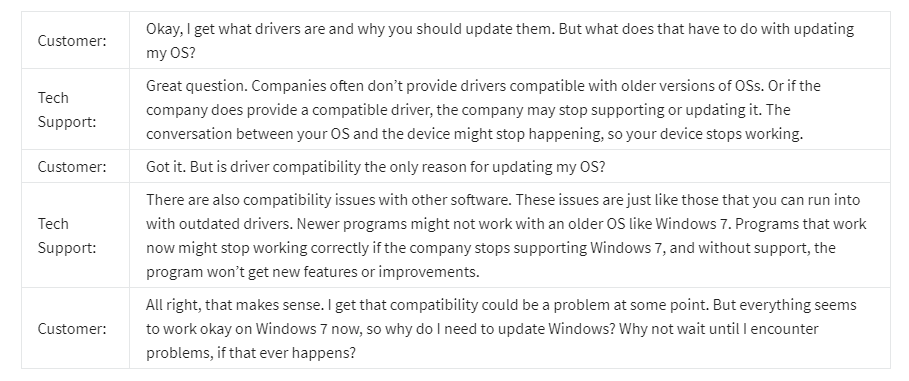
Question 2)
What is another reason that Vince should update his OS?
- Prevent malware infection.
- Increase partition space.
- Quicken file downloads.
- Raise display resolution.
Anna explains another reason that Vince should update his OS.
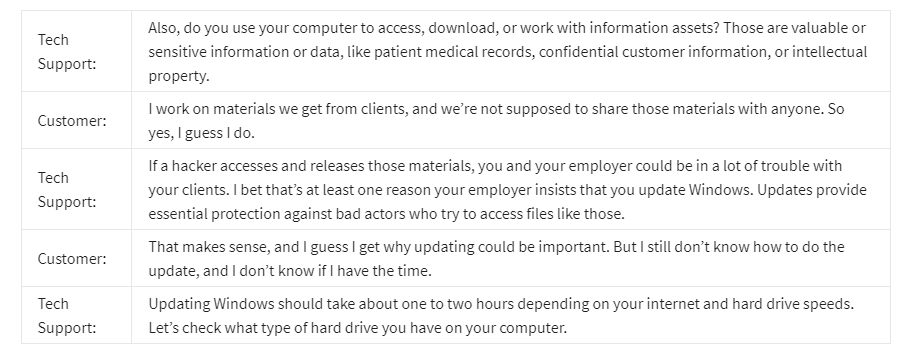
Question 3)
Which type of internal storage device should have the shortest OS installation time?
- SCSI
- SSD
- SATA
- PATA
Anna talks Vince through the steps to determine the type of hard drive installed on the computer.
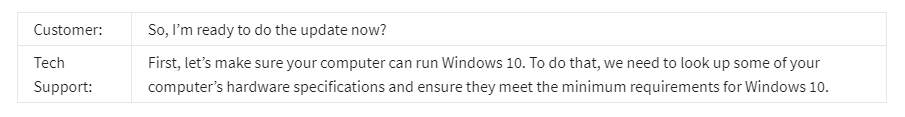
Question 4)
What are three minimum system requirements to consider when installing new software, including an OS like Windows 10? Select all that apply.
- Amount of available hard disk space
- Amount of RAM
- Processor speed
- Speaker volume
Anna talks Vince through the steps needed to identify the relevant hardware specifications.
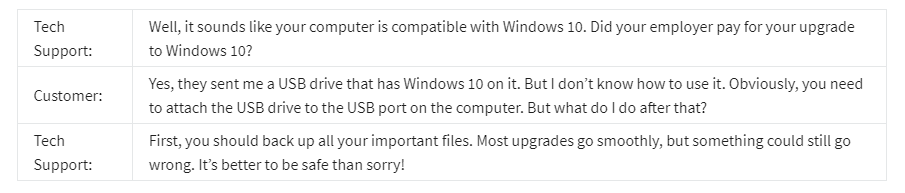
Question 5)
What should Anna tell Vince to do after backing up all his important files?
- Detach all peripherals from the computer.
- Run the installation file in the USB drive’s directory.
- Boot the computer from the USB drive.
- Install a virtual machine compatible with the OS.
Anna offers to walk Vince through the update process, but Vince declines. She summarizes the steps Vince will need to take to update Windows and she also refers him to instructions online. Vince thanks Anna for her help, and the call ends.
