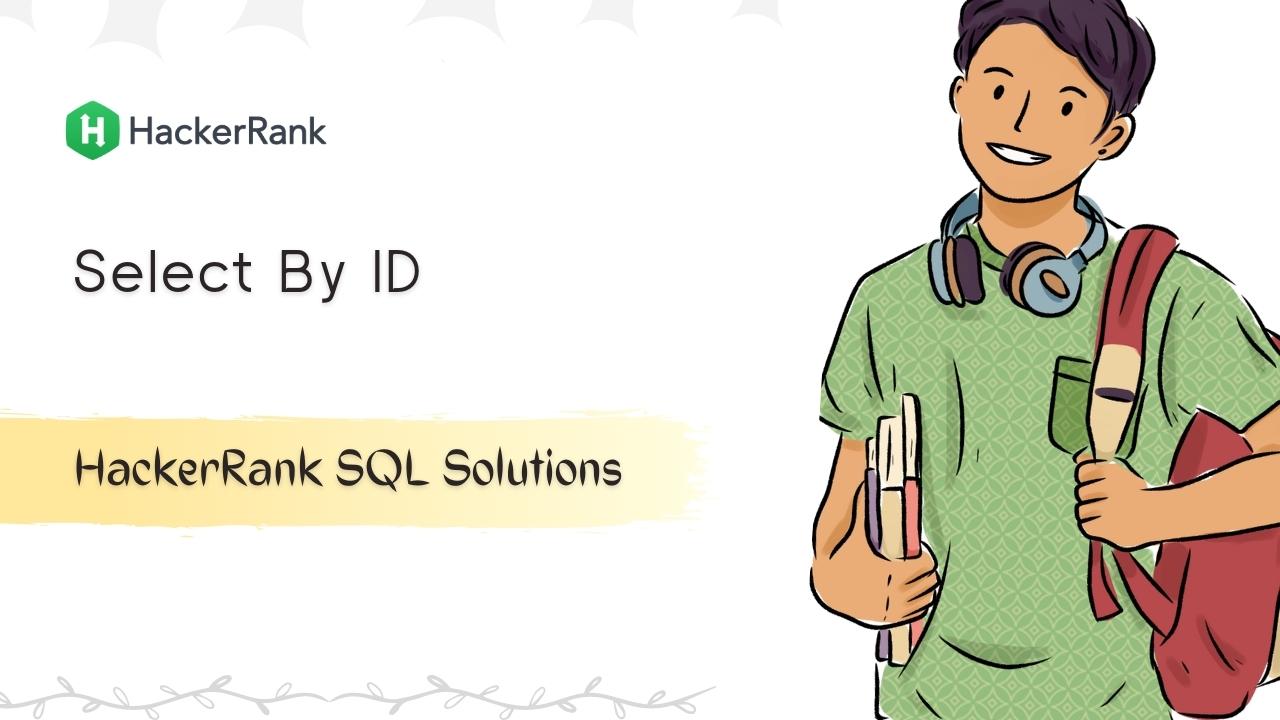Select By ID Solution
Hello Friends in this article i am gone to share Hacker Rank SQL Solutions with you | Select By ID Solution
Also visit this link: Select All Solution
Problem
Query all columns for a city in CITY with the ID 1661.
The CITY table is described as follows:
| Field | Type |
| ID | NUMBER |
| NAME | VARCHAR2(17) |
| COUNTRYCODE | VARCHAR2(3) |
| DISTRICT | VARCHAR2(20) |
| POPULATION | NUMBER |
Solution – Select By ID
MySQL Code
SELECT * FROM CITY WHERE ID = 1661;
In SQL Server, the SELECT statement is used to retrieve data from one or more tables. The SELECT statement retrieves data from a table based on the specified conditions and returns the result set. The SELECT statement can be used with various clauses such as WHERE, GROUP BY, HAVING, ORDER BY, etc. to filter and sort the data.
The SELECT statement can also be used to retrieve data based on a specific ID using the WHERE clause. For example, if you have a table named “Customers” with columns “CustomerID”, “CustomerName”, “ContactName”, “Country”, and “City”, you can use the following query to retrieve data for a specific customer ID:
Sql Query
SELECT * FROM Customers WHERE CustomerID = 1
This query will retrieve all columns for the customer with ID 1.
I hope this helps! Let me know if you have any other questions.
Disclaimer: The above Problems are generated by Hacker Rank but the Solutions are Provided by NYANDER.COM. All Hacker Rank SQL Solutions Shared only for Educational and Learning Purpose.