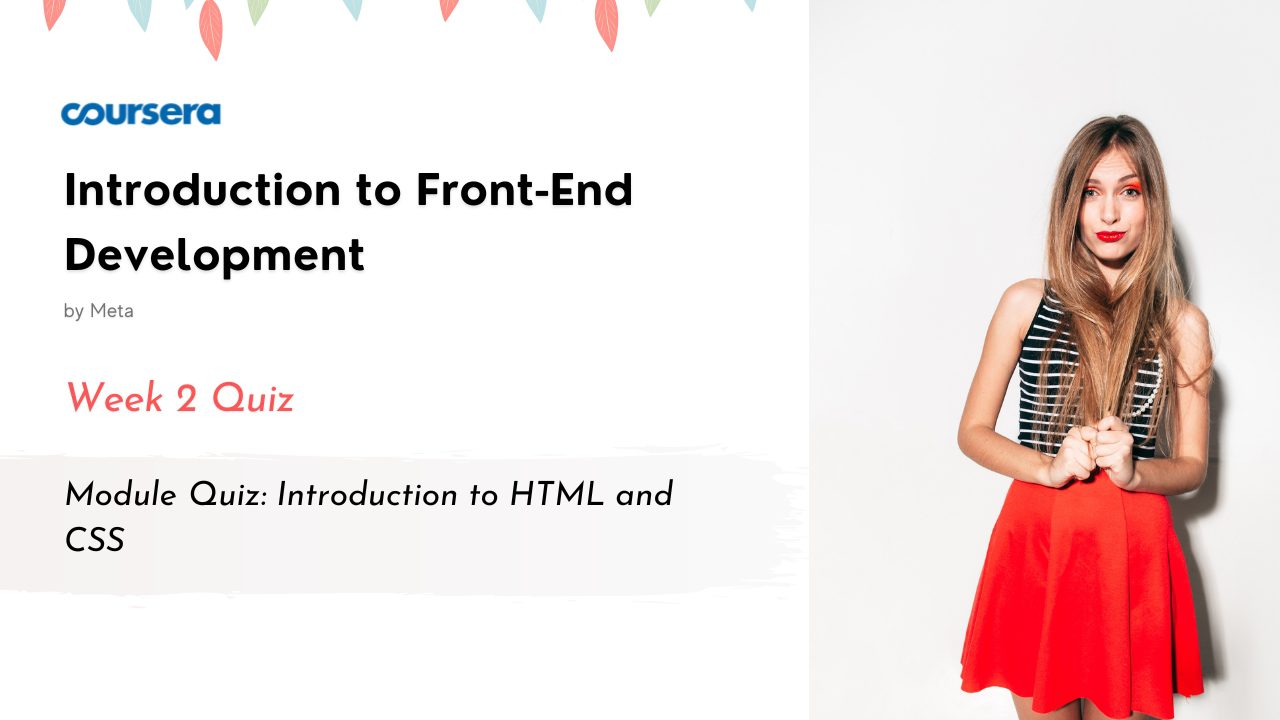Module Quiz: Introduction to HTML and CSS Quiz Answers
In this article i am gone to share Coursera Course: Introduction to Front-End Development Week 2 | Module Quiz: Introduction to HTML and CSS Quiz Answers with you..
Enroll Link: Introduction to Front-End Development
Also visit: Module Quiz: Get started with Web Development Quiz Answers
Module Quiz: Introduction to HTML and CSS Quiz Answers
Question 1)
Which two elements should be added to the html element to make the structure of an HTML document?
<!DOCTYPE html><html></html> <!DOCTYPE html> <html> </html>
- <p>
- <body>
- <div>
- <head>
Question 2)
When using the anchor tag <a>, which attribute determines where the hyperlink links to?
- href
- link
- src
Question 3)
When adding an image to a web page, which of the following is the correct HTML tag?
- <image>
- <link>
- <img>
Question 4)
How many columns exist on the following HTML table?
<table> <tr> <td>Falafel</td> <td>$10.00</td> </tr> <tr> <td>Pasta Salad</td> <td>$12.00</td> </tr> <<tr> <td>Dessert</td> <td>$8.00</td> </tr> </table>
- 1 column
- 2 columns
- 3 columns
Question 5)
When an HTML form is submitted to a web server, which HTTP methods can be used? Select all that apply.
- GET
- DELETE
- POST
- PUT
Question 6)
For the following HTML code, which CSS selectors can be used to select the h1 element? Select all that apply.
<h1 id="title">Welcome</h1>
- Element Selector
- ID selector
- Class Selector
- Descendant Selector
Question 7)
In the following CSS code, what is the color: part known as?
h1 { color: purple;}
- CSS Rule
- CSS Selector
- CSS Property
- CSS Attribute
Question 8)
Based on the following CSS, what will be the margin-box width for div elements?
div { width: 10px; padding-left: 5px; padding-right: 5px; margin-left: 5px; margin-right: 5px;} div { width: 10px; padding-left: 5px; padding-right: 5px; margin-left: 5px; margin-right: 5px; }
- 10 pixels
- 20 pixels
- 30 pixels
- 40 pixels
Question 9)
True or false. In document flow, block-level elements always start on a new line.
- True
- False
Question 10)
Based on the following CSS code, how will the text be aligned for the p element?
p { text-align: justify;}
- The text will be aligned to the left of the p element.
- The text will be spread out so that every line of the text has the same width within the p element.
- The text will be centered inside the p element.
- The text will be aligned to the right of the p element.