Insert Data in PHP using Vue.js
Introduction: In this article, I’ll guide you through the process of seamlessly inserting data into a MySQL database using PHP and Vue.js. Follow these steps to integrate Vue.js with PHP and manage data insertion effortlessly.
Insert Data in PHP using Vue.js
Folder Structure:
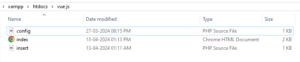
Follow these steps to set up your environment:
- Access http://localhost/phpmyadmin/ via your web browser.
- Create a new database named “vue_data“.
- Execute the provided SQL query within the “vue_data” database:
CREATE TABLE `student` ( `id` INT(11) NOT NULL AUTO_INCREMENT PRIMARY KEY, `name` TEXT NOT NULL, `email` TEXT NOT NULL, `message` TEXT NOT NULL ) ENGINE=InnoDB DEFAULT CHARSET=utf8mb4;
Creating Configuration File:
- Create a file named config.php.
- Paste the following code into config.php:
<?php
/* Database credentials. Assuming you are running MySQL
server with default setting (user 'root' with no password) */
define('DB_SERVER', 'localhost');
define('DB_USERNAME', 'root');
define('DB_PASSWORD', '');
define('DB_NAME', 'vue_data');
/* Attempt to connect to MySQL database */
$link = mysqli_connect(DB_SERVER, DB_USERNAME, DB_PASSWORD, DB_NAME);
// Check connection
if($link === false){
die("ERROR: Could not connect. " . mysqli_connect_error());
}
?>
Creating Insertion Script:
- Create a file named insert.php.
- Paste the provided code into insert.php:
<?php
//Database
require "config.php";
$data = json_decode(file_get_contents("php://input"));
$name = mysqli_real_escape_string($link, $data->name);
$email = mysqli_real_escape_string($link, $data->email);
$message = mysqli_real_escape_string($link, $data->message);
if($name!="" &&$email!="" && $message!="" ){
$sql="INSERT INTO student (name, email, message)VALUES ('$name', '$email', '$message')";
$run= mysqli_query($link,$sql);
if($run){
echo "Data Inserted";
}
else{
echo "error";
}
}
else{
echo "All fields required !";
}
mysqli_close($link);
?>
Creating HTML & Vue.js Code:
- Create a file named index.html.
- Paste the provided code into index.html:
<!DOCTYPE html> <html lang="en"> <head> <!-- Required meta tags --> <meta charset="utf-8"> <meta name="viewport" content="width=device-width, initial-scale=1"> <!-- Bootstrap CSS --> <link href="https://cdn.jsdelivr.net/npm/[email protected]/dist/css/bootstrap.min.css" rel="stylesheet"/> <title>Vue js CRUD</title> </head> <body> <!-- INSERT DATA FORM --> <div class="container my-5" id="app" style="width:660px;"> <h1 class="text-center">Vue js CRUD</h1> <div class="mb-3"> Name: <input type="email" class="form-control my-2" v-model="name"> Email Address: <input type="email" class="form-control my-2" v-model="email"> Message: <textarea class="form-control my-2" rows="3" v-model="message"></textarea> <button type="button" class="btn btn-primary mt-5" v-on:click="submitForm">Submit</button> </div> </div> <script src="https://cdn.jsdelivr.net/npm/[email protected]/dist/js/bootstrap.bundle.min.js"></script> <script src="https://unpkg.com/vue@3/dist/vue.global.js"></script> <script src="https://cdn.jsdelivr.net/npm/axios/dist/axios.min.js"></script> <!-- Include Axios library --> <script> const app = Vue.createApp({ data() { return { name: null, email: null, message: null, } }, methods: { /** THIS FUNCTION FOR INSERT DATA **/ submitForm() { axios.post('insert.php', { name: this.name, email: this.email, message: this.message }) .then(response => { // Handle response if needed console.log(response.data); alert(response.data); this.name = null; this.email = null; this.message = null; }) .catch(error => { // Handle error if needed console.error(error); }); } } }); app.mount('#app'); </script> </body> </html>
Conclusion:
By following these steps, you’ve learned how to seamlessly insert data into a MySQL database using Vue.js and PHP. Implementing this approach will enable you to efficiently manage data insertion in your web applications.
