Create ML Models with BigQuery ML Challenge Lab Solution
In this article i am gone to share Create ML Models with BigQuery ML Challenge Lab Solution with you..
Also visit: Engineer Data in Google Cloud Challenge Lab Solution
Create ML Models with BigQuery ML Challenge Lab Solution
Main Task
Task 1) Create a dataset to store your machine learning models
Task 2) Create a forecasting BigQuery machine learning model
Task 3) Create the second machine learning model
Task 4) Evaluate the two machine learning models
Task 5) Use the subscriber type machine learning model to predict average trip durations
Follow My Steps to get 100 out of 100 score in this Qwiklabs.
- First Activate Cloud Shell
bq mk austin
export PROJECT_ID=DEVSHELL_PROJECT_ID
bq query --use_legacy_sql=false "CREATE OR REPLACE MODEL austin.austin_1 OPTIONS(input_label_cols=['duration_minutes'],
model_type='linear_reg') AS SELECT duration_minutes, location, start_station_name, CAST(EXTRACT(dayofweek FROM start_time) AS STRING)
as dayofweek, CAST(EXTRACT(hour FROM start_time) AS STRING) AS hourofday, FROM `bigquery-public-data.austin_bikeshare.bikeshare_trips`
AS trips JOIN `bigquery-public-data.austin_bikeshare.bikeshare_stations` AS stations ON trips.start_station_id = stations.station_id
WHERE EXTRACT(year from start_time) = 2018"
Task 3) Create the second machine learning model
export PROJECT_ID=DEVSHELL_PROJECT_ID
model_type=’linear_reg’) AS SELECT duration_minutes, subscriber_type, start_station_name, CAST(EXTRACT(hour FROM start_time) AS STRING)
AS hourofday FROM `bigquery-public-data.austin_bikeshare.bikeshare_trips` AS trips WHERE EXTRACT(year from start_time) = 2018″
bq query --use_legacy_sql=false "SELECT SQRT(mean_squared_error)AS rmse, mean_absolute_error FROM ML.EVALUATE(MODEL austin.austin_1,
(SELECT duration_minutes, location, start_station_name, CAST(EXTRACT(dayofweek FROM start_time) AS STRING) as dayofweek, CAST(EXTRACT(hour FROM start_time)
AS STRING) AS hourofday, FROM `bigquery-public-data.austin_bikeshare.bikeshare_trips` AS trips JOIN `bigquery-public-data.austin_bikeshare.bikeshare_stations`
AS stations ON trips.start_station_id = stations.station_id WHERE EXTRACT(year from start_time) = 2019))"
bq query --use_legacy_sql=false "SELECT SQRT(mean_squared_error)AS rmse, mean_absolute_error FROM ML.EVALUATE(MODEL austin.austin_2,
(SELECT duration_minutes, subscriber_type, start_station_name, CAST(EXTRACT(hour FROM start_time) AS STRING)
AS hourofday FROM `bigquery-public-data.austin_bikeshare.bikeshare_trips` AS trips WHERE EXTRACT(year from start_time) = 2019))"
bq query --use_legacy_sql=false "SELECT start_station_name, avg(duration_minutes) as avg_duration, count(*)
as total_trips FROM `bigquery-public-data.austin_bikeshare.bikeshare_trips` </span >
WHERE EXTRACT(year FROM start_time) = 2019 GROUP BY start_station_name ORDER BY total_trips DESC"
bq query --use_legacy_sql=false "SELECT avg(predicted_duration_minutes),count(duration_minutes)
FROM Ml.PREDICT(MODEL austin.austin_2, (SELECT duration_minutes, subscriber_type, start_station_name,
CAST(EXTRACT(hour FROM start_time) AS STRING) AS hourofday FROM `bigquery-public-data.austin_bikeshare.bikeshare_trips`
AS trips WHERE EXTRACT(year from start_time)=2019 and start_station_name = '21st & Speedway @PCL' and subscriber_type='Single Trip' ))"
Once you get 100 points on this lab, now you can Click Button to End this lab.
Now You Successfully Clear this Qwiklabs.


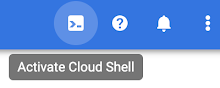
Thank you for this post. Good luck.
Nice article