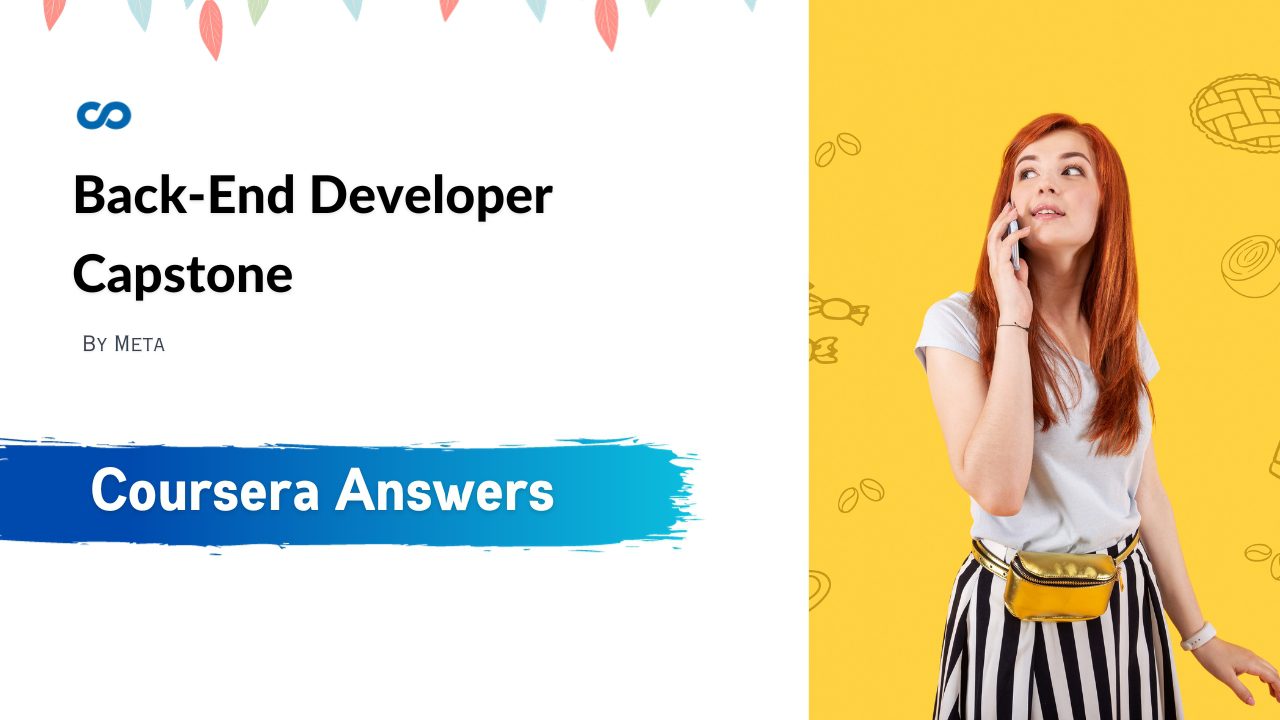Back-End Developer Capstone Coursera Quiz Answers
Hello friends in this article i am gone to share Back-End Developer Capstone Coursera Quiz Answers with you..
Enrol Link: Back-End Developer Capstone
Back-End Developer Capstone Coursera Quiz Answers
WEEK 1 QUIZ ANSWERS
Knowledge Check
Question 1)
How do you start a Django web application? Select all that apply.
- From the Run menu of VS Code.
- Enter the URL of the application in the browser.
- Run the command python manage.pyrunserver in the terminal, and then open the browser to visit the URL of the application.
- Run the Django server with the django-admin runserver command after setting DJANGO_SETTINGS_MODULE to the project’s settings.py file.
Question 2)
After installing Django with the PIP installer, what actions do you need to perform to check if the Django project was created successfully? Select all that apply.
- Use the startproject command to create a new Django project.
- Run the migrate command.
- Execute the runserver command and visit the application’s URL in the browser.
Question 3)
Which of the following statements correctly describes Git and GitHub? Select all that apply.
- Git manages the versions of files in a local repository. GitHub allows storing files in one or more versions in the remote repository.
- You must sign up and log to both Git and GitHub in order to work with them.
- You run Git commands in a Git bash terminal. You use GitHub through its web interface.
- Git is a version control system, while GitHub is a hosting service for Git repositories.
Question 4)
Which git command creates a new branch of a repository? Select all that apply.
- git branchnew-branch
- git checkout–b new-branch
- git checkoutnew-branch
- gitinitnew-branch
Question 5)
Which of the following options are correct regarding django-admin and manage.py? Select all that apply.
- With manage.py, you can perform administrative tasks related to the specific project. Likewise, the django-admin utility helps perform the administrative tasks related to all the Django projects installed in the current Django environment.
- You can create a new Django app with manage.py but not with django-admin
- You can run model migrations with manage.py but not with django-admin.
- The django-admin is a command line utility, while manage.py is a Python script.
Knowledge Check
Question 1)
Complete the sentence. The Template layer in Django corresponds to the _________________ layer in the MVC architecture.
- Controller
- View
- Model
Question 2)
Which of the following statements are true about the URL dispatcher? Select all that apply.
- The urls.py file in the project package is called the URL dispatcher.
- The URL dispatcher identifies the type of HTTP method of the request from the client.
- The module set as ROOT_CONF points to the URL dispatcher.
- The URL dispatcher includes the URL patterns of all apps in the project.
Question 3)
Which of the following types of files does Django consider to be static files? Select all that apply.
- Files with extensions such as .png and .jpg
- Files with an extension of .js
- Files with an extension of .css
- Files with an extension of .ini
Question 4)
Yes or No. Are the settings STATIC_ROOT and STATICFILES_DIRS the same?
- Yes
- No
Question 5)
Which of the following classes are generic class-based views in Django? Select all that apply.
- DetailView
- TemplateView
- CreateView
- ListView
Visit this link: Starting the Project Quiz Answers
WEEK 2 QUIZ ANSWERS
Knowledge Check
Question 1)
Suppose you create a Django project called LittleLemon that contains an app named Restaurant. You run the makemigrations command to generate the migration scripts. In which folder are the migration scripts stored?
- In a sub-package inside the project app folder littlelemon/migrations
- In the project package folder, littlelemon
- In a sub-package inside the app package littlelemon/restaurant/migrations
- In the app package folder, littlelemon/restaurant
Question 2)
While configuring Django for use with a MySQL database in the settings.py file, you set the ENGINE property to:
- mysqlclient
- The django.db.backends.mysqlmodule
- The name of the MySQL database
- The django.db.modelsmodule
Question 3)
Suppose you create an app named restaurant and declare a model class called MenuItem. You then use the migrate command to create a mapped table in the MySQL database. What name will Django give to the table?
- Name of the model class converted to uppercase, for example, MENUITEM.
- The table’s name will be the same as the name of the model class.
- The name follows the convention appname_modelname.
- Name of the model class converted to lowercase, for example, menuitem.
Question 4)
Of the following commands related to the process of migration, which one displays the SQL queries corresponding to the migration?
- migrate
- makemigrations
- showmigrations
- sqlmigrate
Question 5)
Yes or no. After you run the migrate command, it’s possible to roll back the database structure to a previous state.
- Yes
- No
Knowledge Check
Question 1)
Which of the following statements are true about Django REST Framework, or DRF? Select all that apply.
- DRF is bundled with the core Django framework package
- It is possible to test API endpoints from within the browser itself.
- DRF supports authentication by JSON Web Token.
- It is not possible to render HTML response by a DRF view.
Question 2)
Which of the following view types are supported by DRF? Select all that apply.
- Generic class-based views
- decorator-based views
- Function-based views
- ViewSet classes
Question 3)
True or False. URL routes for ViewSet based views are registered using Router class.
- True
- False
Question 4)
Complete the sentence. In DRF, the purpose of a serializer class is to __________.
- define a serialized model
- convert a model instance to JSON format
- render the JSON response to the client
- convert a model instance to XML
Question 5)
Which of the following is a type of Serializer in DRF? Select all that apply.
- ModelSerializer
- ListSerializer
- ReadOnlySerializer
- HyperLinkedModelSerializer
Visit this link: Project Functionality Quiz Answers
WEEK 3 QUIZ ANSWERS
Knowledge Check
Question 1)
Which of the authentication methods have built-in support in DRF? Select all that apply.
- Session Authentication
- Token Authentication
- JWT
- OAuth Authentication
Question 2)
How can you obtain the authorization token for a user registered on Django’s Admin site? Select all that apply.
- By invoking the obtain_auth_token view defined in the rest_framework.authtoken.views module.
- From the admin interface
- By visiting the Djoser generated endpoint /auth/token/generate/
- By visiting the Djoser generated endpoint /auth/token/login/
Question 3)
How do you perform JSON Web authentication in DRF?
- Using the Djoser library.
- Using DRF’s TokenAuthentication scheme.
- Using DRF’s SessionAuthentication scheme.
- Using the djangorestframework-simplejwt library
Question 4)
Which of the following endpoints are available as a result of adding djoser.urls in the URL patterns?
- /auth/token/logout/
- /jwt/create/
- /auth/users/
- /auth/users/new/
Question 5)
Complete the following sentence. To authenticate a user with the Insomnia REST Client, you must enter the token in the _______________________ tab.
- Body
- Query tab
- Auth
- Header
Knowledge Check
Question 1)
To test a Django model, you declare a Test class in the test_models.py file. Which class does it extend?
- The unittest.TestCase class
- django.test.Client class
- django.test.TestClient class
- The django.test.TestCase class
Question 2)
In which folder can you store your scripts containing tests? Select all that apply.
- Inside a folder named tests, a subfolder in the app’s folder.
- Inside a single tests.py file containing all the test functions and classes in the app folder.
- Inside the app package folder.
- Inside a folder named tests, a subfolder in the project’s folder.
Question 3)
Which of the following options are available from the dropdown list of the Auth tab in Insomnia tools? Select all that apply.
- JWT Token
- OAuth 2
- Bearer Token
- Basic Auth
Question 4)
How do you confirm that you have successfully tested the DRF API endpoint with Insomnia? Select all that apply.
- When a success message displays in the response panel.
- When Insomnia displays a 200 or 201 status code.
- When Insomnia displays a 200 or 201 status code in response panel
- When you check the model data in the admin panel.
Question 5)
True or false. You can use the Insomnia REST Client to run unit tests.
- True
- False
Visit this link: Security and Testing Quiz Answers
WEEK 4 QUIZ ANSWERS
Visit this link: Final Graded Assessment Quiz Answers