Types of Local Storage Devices
Welcome to “Types of Local Storage Devices.” After reading this video, you will be able to:
Also visit: Configuring a wireless SOHO network
- List the difference between RAM and ROM.
- Identify the different types of storage drives and explain the differences between storage drives.
Types of Local Storage Devices
Random Access Memory (or RAM) and Read Only Memory (or ROM) are computer hardware chips that store data.
Random Access Memory
- Random Access Memory (or RAM) are computer hardware chips that store data.
- RAM, or Volatile, Cache, or Temporary Memory: Fetches data at a high-speed; Only stores data for a short time; And automatically deletes data if the device is shut off.
- RAM is used for copy/paste, opening programs, and background processes
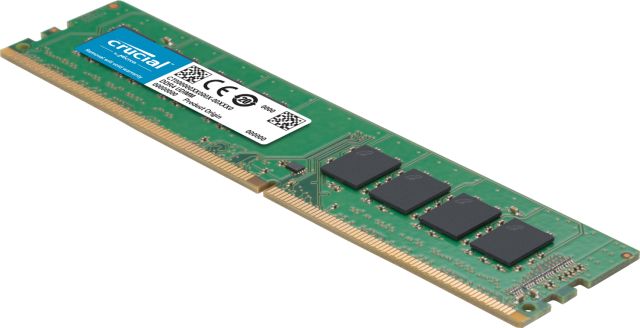
Read Only Memory
- Read Only Memory (or ROM) are computer hardware chips that store data.
- ROM is used for computer booting and process initialization.
- ROM, or Non-Volatile Memory: Fetches data at slower speeds; Stores larger amounts of data for as long as needed; And keeps data, even if the device is shut off.
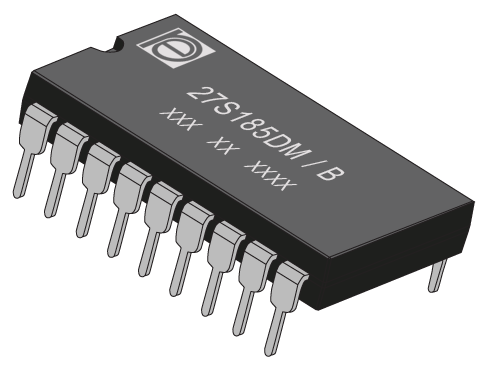
Hard Disk Drive (HD or HDD)
A Hard Drive or Hard Disk Drive (also called HD or HDD) is a storage drive made of spinning magnetic plates and a read/write head that reads or writes data. HDDs are known for having: A large storage capacity; Speeds up to 200 MB/s; And a tendency to overheat. HDDs were the standard PC storage for decades. They are best for large, archival activities.
 |
 |
Solid-state Drive (SSD)
A Solid-state Drive (SSD) is the fastest storage option. It has no moving parts, doesn’t need power to retain data, and can read, write, and fetch faster than any HDD (up to 7000 MB/s, as opposed to 200 MB/s with HDDs). SSDs are the new standard for PC storage. They are: Small; Fast; And durable; but also Expensive with limited capacity and they can fail suddenly. SSDs are best for activities that require speed, like browsing online, or editing large files.

Solid-State Hybrid Drives (or SSHDs)
Solid-State Hybrid Drives (or SSHDs) integrate the speed of an SSD and the capacity of an HDD into a single device. It decides what to store in solid-state vs hard-disk based on user activity. SSHDs are: Faster than HDDs; Offer better performance than HDDs; Cost less than pure SSDs; And have higher capacities than SSDs. Hard drives and solid-state hybrid drives are sometimes referred to as Spinning Drives because they use spinning plates to read, write, and fetch data.

Optical disk drives (ODD)
Optical Disk Drives, or ODDs, read, write, and store data on optical disks like DVDs, CDs, and BDs (or Blu-ray discs). Optical disk drives use a laser to reflect light off a disc’s surface so it can read the reflected light. The process is reversed when writing data to a disk. Optical Disk Drives are also called: CD Drives; DVD Drives; BD Drives; Disc Drives; And Optical Drives. Optical drives are best for reading large media files stored on discs.

Flash Drives
Flash Drives store data on solid-state drives. Less energy is needed to run flash drives as they don’t have moving parts that require cooling. High-end versions deduplicate and compress data to save space. Flash drives are: Small; Fast; And inexpensive to run. But they have smaller capacity than hard disk drives and are expensive to purchase. Flash comes in multiple form factors, including USB thumb drives and Digital memory cards. Flash is best for activities that require speed, like browsing online, or editing files

Summary
In this article, you learned that: RAM is used for fast, short-term computer memory, and ROM is used for slower, longer-term computer memory. SSDs are faster and more efficient than HDDs. Hybrid Drives offer the speeds of SSDs with the high capacity of HDDs. Optical drives can read or write to discs like CDs and Blu-rays.

