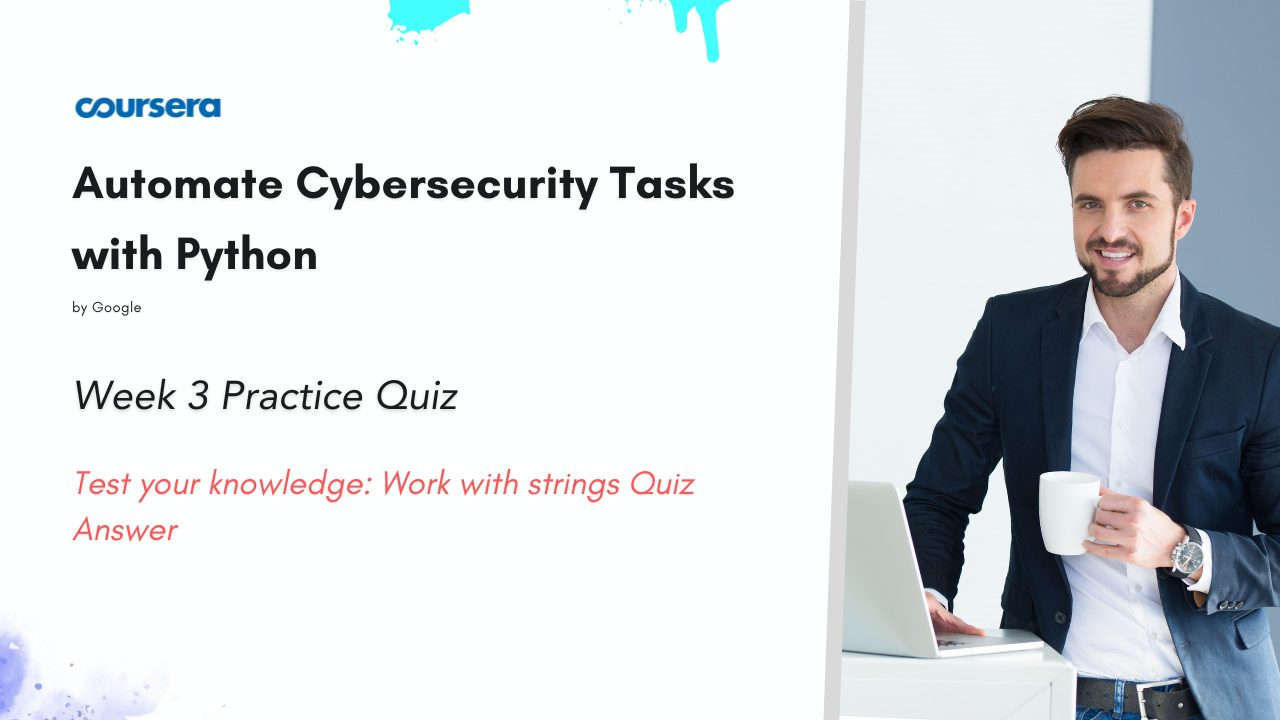Test your knowledge: Work with strings Quiz Answer
In this article i am gone to share Coursera Course: Automate Cybersecurity Tasks with Python Week 3 Practice Quiz | Test your knowledge: Work with strings Quiz Answer with you..
Enroll Link: Automate Cybersecurity Tasks with Python
About this Course: In this course, you will be introduced to the Python programming language and apply it in a cybersecurity setting to automate tasks. You’ll start by focusing on foundational Python programming concepts, including data types, variables, conditional statements, and iterative statements. You’ll also learn to work with Python effectively by developing functions, using libraries and modules, and making your code readable. In addition, you’ll work with string and list data, and learn how to import, parse and debug files. Google employees who currently work in cybersecurity will guide you through videos, provide hands-on activities and examples that simulate common cybersecurity tasks, and help you build your skills to prepare for jobs.
Also visit: Test your knowledge: Learn from the Python community Quiz Answer
Test your knowledge: Work with strings Quiz Answer
Question 1)
Which of the following statements correctly describe strings? Select all that apply.
- Strings must be placed in brackets ([ ]).
- Strings cannot contain numeric characters.
- Strings are immutable.
- Strings must be placed in quotation marks (” “).
Question 2)
What does the following code return?
device_id = “uu0ktt0vwugjyf2”
print(device_id[2:5])
- “u0k”
- “0kt”
- “u0kt”
- “0ktt”
Question 3)
What does the following code display?
device_id = “Tj1C58Dakx”
print(device_id.lower())
- “tj1C58Dakx”
- “TJ1C58DAKX”
- “Tj1C58Dakx”
- “tj1c58dakx”
Question 4)
You want to find the index where the substring “192.168.243.140” starts within the string contained in the variable ip_addresses. Complete the Python code to find and display the starting index. (If you want to undo your changes to the code, you can click the Reset button.)
ip_addresses = “192.168.140.81, 192.168.109.50, 192.168.243.140″###YOUR CODE HERE###
ip_addresses = “192.168.140.81, 192.168.109.50, 192.168.243.140”
###YOUR CODE HERE###
What index does the substring “192.168.243.140” start at?
- 34
- 31
- 32
- 33