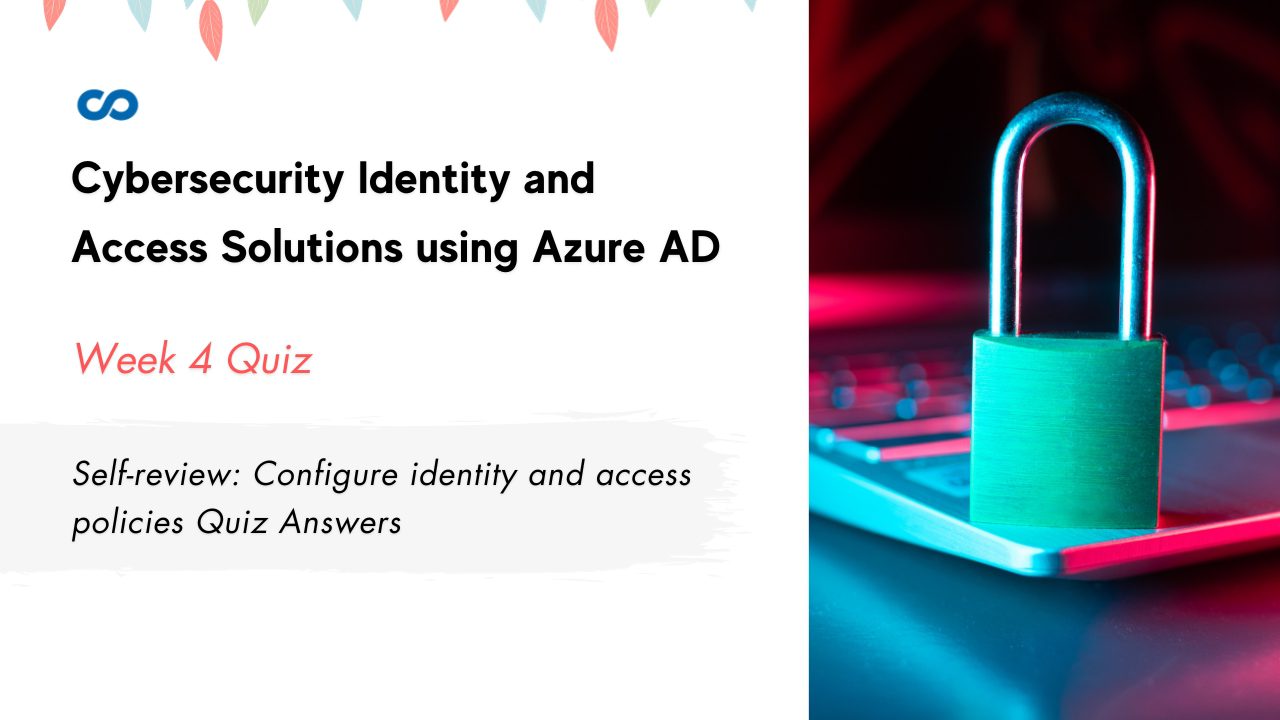Self-review: Configure identity and access policies Quiz Answers
In this article i am gone to share Coursera Course: Cybersecurity Identity and Access Solutions using Azure AD by Microsoft Week 4 | Self-review: Configure identity and access policies Quiz Answers with you..
Enrol Link: Cybersecurity Identity and Access Solutions using Azure AD
Cybersecurity Identity and Access Solutions using Azure AD Week 4 Quiz Answers
Self-review: Configure identity and access policies Quiz Answers
Question 1)
True or False: The purpose of enabling self-service password reset (SSPR) in Azure Active Directory is to allow users to reset their passwords without administrator intervention.
- True
- False
Question 2)
What is the primary role of the Privileged Role Administrator in Azure Active Directory?
- To create and manage user accounts.
- To manage directory roles and administrative access.
- To manage password policies.
Question 3)
Which steps are involved in creating a user in Azure Active Directory? Select all that apply.
- Enable SSPR.
- Assign a role.
- Fill in the identity details.
- Set up a special group.
Question 4)
Complete the following sentence. The purpose of creating an administrative unit in Azure Active Directory is to group users and assign them specific __________.
- Permissions
- Passwords
- Roles
Question 5)
True or False: The Quick actions menu in the Azure portal allows for easy access to frequently performed tasks.
- True
- False
Question 6)
Which section of the Azure portal is used to enable self-service password reset (SSPR) in Azure Active Directory?
- Overview section
- Manage section
- Password reset section
Question 7)
Which actions can be performed in the Azure portal when setting up a special group? Select all that apply.
- Add group members.
- Enable single sign-on (SSO).
- Assign administrative roles.
- Define group permissions.
Question 8)
Complete the following sentence. The final step in creating a user in Azure Active Directory is to navigate to the user’s profile and view the ________.
- Profile
- Role assignment
- Screenshot
Question 9)
True or False: The purpose of assigning roles in Azure Active Directory is to define the level of access and permissions granted to users.
- True
- False
Question 10)
Which component of Azure Active Directory allows users to reset their own passwords?
- Azure Active Directory Connect
- Self-service password reset (SSPR)
- Azure Directory Premium