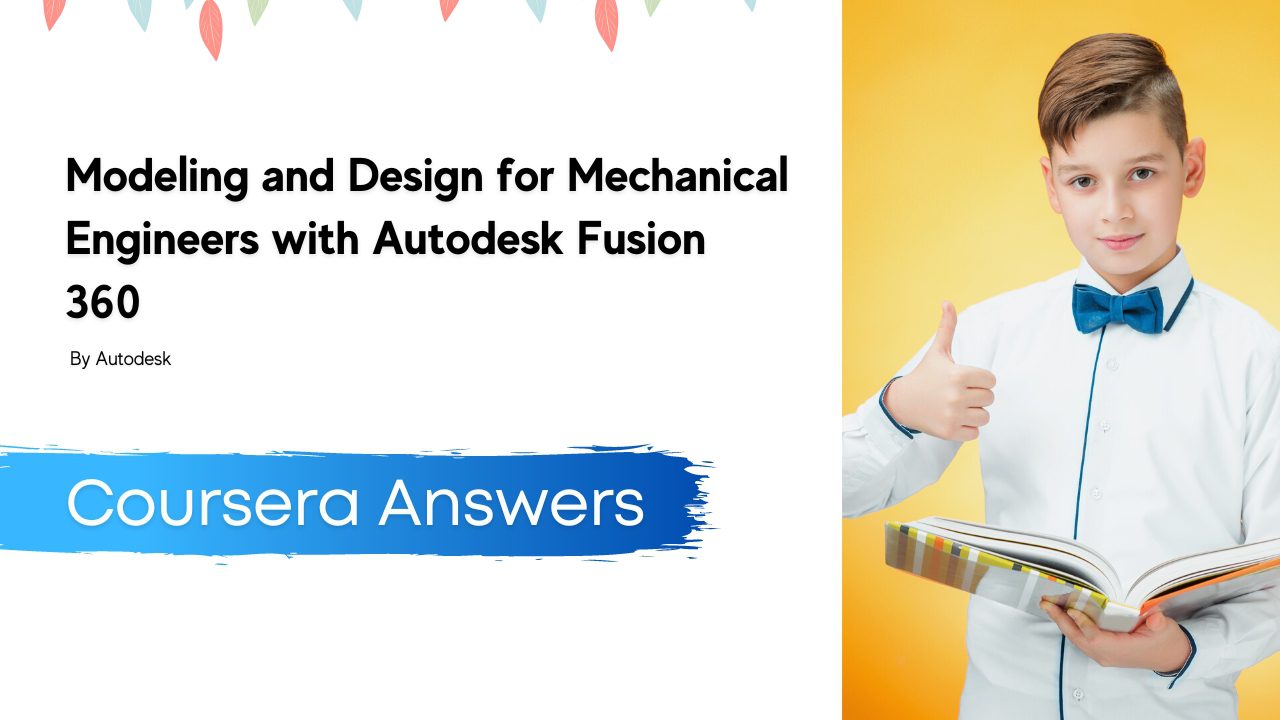Modeling and Design for Mechanical Engineers with Autodesk Fusion 360 Quiz Answers
Hello Friends in this article i am gone share Modeling and Design for Mechanical Engineers with Autodesk Fusion 360 Quiz Answers with you..
Enroll Link: Modeling and Design for Mechanical Engineers with Autodesk Fusion 360 Quiz Answers
Modeling and Design for Mechanical Engineers with Autodesk Fusion 360 Quiz Answers
Course assessment Answers
Question 1)
Which of the following would likely have no impact in the sustainability of a design choice?
- Physical Material.
- Service Life.
- Material Color.
- Weight.
Question 2)
Which of the following is the correct representation of a 12mm User Parameter after it has been linked to a dimension?
- 12.00.
- %: 12.00.
- #: 12.00.
- fx: 12.00.
Question 3)
Which of the following statements is true about defining User Parameters?
- User Parameters can have more than one expression assigned to it at once.
- User Parameters cannot have math operators in its Expression.
- User Parameters can be driven by preexisting User Parameters.
- User Parameters cannot be defined without a description in the Comment field.
Question 4)
Which of the following icons appear on fully-defined sketches in the Browser?
- Lock.
- Checkmark.
- Thumbtack.
- Pencil.
Question 5)
How can the dimensions of a sketch be seen in the Design workspace when the sketch is not active?
- Right-click the sketch in the Browser and select Look At.
- Right-click the sketch in the Browser and select Show/Hide.
- The dimensions can only be seen when the sketch is active.
- Right-click the sketch in the Browser and select Show Dimension.
Question 6)
Which of the following selection sequences is required to apply a symmetry constraint?
- Symmetry line, first sketch entity, second sketch entity.
- Selection sequence does not matter.
- First sketch entity, symmetry line, second sketch entity.
- First sketch entity, second sketch entity, symmetry line.
Question 7)
What is the default Operation type for a closed profile in an Extrude operation that creates the first body of the design?
- Join.
- New Body.
- Intersect.
- New Component.
Question 8)
When projecting model edges that are not on the active sketch plane, where are those projections created?
- On the Origin plane parallel to the plane containing the model edges.
- On the plane that contains the model edges.
- On a new construction plane midway between the plane with model edges and the active sketch plane.
- On the active sketch plane.
Question 9)
Where in an active sketch can 3D Sketch functionality be enabled?
- Select dropdown.
- Sketch Palette.
- Modify dropdown.
- Marking Menu.
Question 10)
Which of the following operations can be used on an open profile sketch?
- Sheet Metal > Flange.
- Surface > Patch.
- Solid > Revolve.
- Solid > Extrude.
Question 11)
Which icon is pictured next to the top-level component when a new component is created within it?
- A block with a chain link.
- A small group of blocks.
- A single block.
- A block with a thumbtack.
Question 12)
Which of the following is the best option to copy a component without retaining a link to the original?
- Copy / Derive.
- Copy / Paste New.
- Copy / Paste.
- Copy / Create Component from Bodies.
Question 13)
Which of the following is true of As-built Joints?
- The change the position of components based on snap point selections.
- They automatically ground the associated components.
- They can only define Rigid joint types.
- They make use of the components’ current positions.
Question 14)
Which right-click option of a Joint in the Browser can be used to display the associated motion of just the selected joint?
- Animate Joint.
- Motion Study.
- Motion Link.
- Animate Model.
Question 15)
Which of the following options allows manipulation of the visual transparency of a component without changing the assigned look or material?
- Display Detail Control.
- Physical Material.
- Appearance.
- Opacity Control.
Question 16)
How can operations be grouped in the Timeline?
- Right click the top-level component in the Browser and select Rigid Group.
- Select the operations in the timeline, right-click, and select Create Selection Set.
- Select the corresponding bodies in the Browser, right-click, and select Create Selection Set.
- Select the operations in the timeline, right-click, and select Create Group.
Question 17)
What is automatically defined as the pull direction for a Taper Angle defined when creating an Extrude feature?
- Normal to the sketch plane.
- Parallel to the sketch plane.
- A Taper Angle can only be defined in the Draft tool.
- Plane at angle based on value of Taper Angle.
Question 18)
Which of the following analysis tools can be used to inspect shelled geometry inside a fully enclosed model?
- Interference.
- Section Analysis.
- Draft Analysis.
- Accessibility Analysis.
Question 19)
Where can a previously created section view be found?
- Named Views folder in Browser.
- Section views cannot be saved and viewed at a later time.
- Group in Timeline.
- Analysis folder in Browser.
Question 20)
Which of the following Section types can be defined in the Coil tool dialog aside from Circular?
- Triangular External.
- Hexagonal.
- Triangular Offset.
- Only Circular sections can be created with Coil.
Question 21)
Which of the following occurs when a group of surfaces that form a closed region are stitched together?
- They are turned into a Selection Set comprised of surface bodies.
- They are converted to a solid body and the surface bodies remain in the Browser.
- They are converted to a solid body and the surface bodies are removed from the Browser.
- They are turned into a rigid group of surface bodies.
Question 22)
What happens if a face on a solid body is deleted while in the Surface tool tab?
- The face is removed and automatically patched, remaining a solid body.
- The face is unstitched from the solid body, and it becomes a surface body.
- Faces cannot be deleted using the Surface toolset.
- The face is removed, and the solid body becomes an open surface body.
Question 23)
Which of the following is true of a surface that is used for a Replace Face operation?
- The surface must have a surface area smaller than the solid face it is replacing.
- The surface must be touching the solid face it is replacing.
- The surface must be orthogonal to the solid face it is replacing.
- The surface must extend further than the solid face it is replacing.
Question 24)
At what stage during the creation of a Form body can symmetry be applied?
- Only after Form creation.
- Only before Form creation.
- Before and after Form creation.
- Symmetry cannot be defined for Form bodies, only solid bodies.
Question 25)
How can the entire loop of a tangent chain be selected while in the Form tool tab?
- Right-click one edge in the tangent chain and select Match.
- There is no such functionality, each edge must be selected manually.
- Double-click one edge in the tangent chain.
- Long-press left-click one edge in the tangent chain.
Question 26)
Which of the following Edit Form options can be used to assist with the gradual transition of geometry?
- Fillet.
- Display Detail Control.
- Object Snap.
- Soft Modification.
Question 27)
Which of the following statements regarding creased edges in the Form workspace is true?
- They cannot be uncreased.
- They are the only edges that support the Insert Point tool.
- They are the only edges that can be used with the Bevel tool.
- They can be uncreased.
Question 28)
Which utility in the Form toolset can be used to fix start points on a Form body?
- Convert.
- Repair Body.
- Enable Better Performance.
- Display Mode.
Question 29)
Which Utility in the Form toolset will attempt to average the size of divisions on a Form body?
- Convert.
- Make Uniform.
- Adaptive Mesh Refinement.
- Compute All.