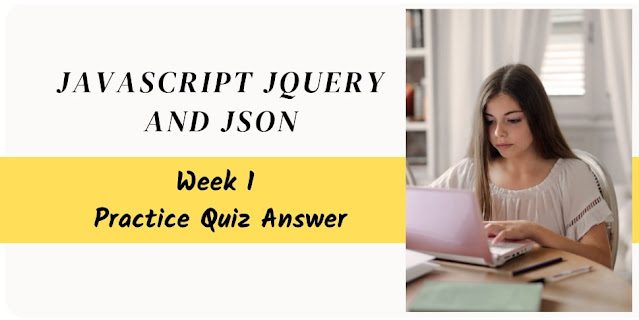JavaScript jQuery and JSON Week 1 Practice Quiz Answer
In this article i am gone to share Coursera Course: JavaScript jQuery and JSON Week 1 Practice Quiz Answer with you..
JavaScript jQuery and JSON Week 1 Practice Quiz Answer
Also visit this link: JavaScript jQuery and JSON Week 3 Practice Quiz Answer
Question 1)
Where does the following JavaScript code execute?
<p>One Paragraph</p> <script type="text/javascript"> document.write("<p>Hello World</p>") </script> <p>Second Paragraph</p>
- In the network
- In the browser
- In the database server
- In the web server
Question 2)
What happens when JavaScript runs the alert() function?
- JavaScript pops up a dialog box and execution continues until the </alert> tag is encountered
- JavaScript checks to see if there are any unprocessed events
- JavaScript execution is paused and a dialog box pops up
- A message is sent back to the PHP code to be logged on the server
Question 3)
Which of the following is not a way to include JavaScript in an HTML document?
- By including the code between <script> and </script> tags
- By including a file containing JavaScript using a tag
- By including the code the <?javascript and ?> tags
- On a tag using an attribute like onclick=””
Question 4)
In the following code, what does the “return false” accomplish?
<a href=”js-01.htm” onclick=”alert(‘Hi’); return false;”>Click Me</a>
- It keeps the browser from following the href attribute when “Click Me” is clicked
- It is necessary to insure that the onclick code is at least two lines of code
- It suppresses the pop up dialog that asks “Are you sure you want to navigate away from this page?”
- It sets the default for the alert() dialog box
Question 5)
What happens in a normal end-user’s browser when there is a JavaScript error?
- JavaScript logs the error to the PHP error log
- JavaScript skips the line in error and continues executing after the next semicolon (;)
- Nothing except perhaps a small red error icon that is barely noticeable
- JavaScript prints a traceback indicating the line in error
Question 6)
Where can a developer find which line in a web page of JavaScript file is causing a syntax error?
- By looking at a file on the hard disk of the system where the browser is running
- Do a “View Source” to see the HTML source code
- In the developer console in the browser
- In the PHP error log
Question 7)
What does the following JavaScript do?
console.log(“This is a message”);
- Puts the message in the browser developer console and continues JavaScript execution
- Puts the message in the PHP console log
- Puts the message in the browser console and pauses JavaScript execution
- Sends the message to console.log.com
Question 8)
Which of the following is not a valid comment in JavaScript?
- // This is a comment
- # This is a comment
- /* This is a comment */
Question 9)
Which of the following is not a valid JavaScript variable name?
- $_data
- $_DATA
- 3peat
- _data
- $data
Question 10)
What is the difference between strings with single quotes and double quotes in JavaScript?
- There is no difference
- Double quotes strings cannot be used in JavaScript
- Single quoted strings do not treat n as a newline
- Double quoted strings so variable substitution for variables that start with dollar sign ($)
Question 11)
What does the following JavaScript print out?
toys = [‘bat’, ‘ball’, ‘whistle’, ‘puzzle’, ‘doll’];
console.log(toys[1]);
- puzzle
- whistle
- doll
- ball
- bat
Question 12)
What value ends up in the variable x when the JavaScript below is executed?
x = 27 % 2;
- 54
- 13.5
- 0
- 27
- 1
- 2
Question 13)
What is the meaning of the “triple equals” operator (===) in JavaScript?
- Both sides of the triple equals operator are converted to boolean before comparison
- Both sides of the triple equals operator are converted to integers before comparison
- Both sides of the triple equals operator are converted to string before comparison
- That the values being compared are the same without any type conversion
Question 14)
How do you indicate that a variable reference within a JavaScript function is a global (i.e. not local) variable?
- Use the keyword “global” when declaring the variable outside the function
- Use the keyword “global” to declare the variable in the function
- Use the keyword “var” to declare the variable in the function
- Nothing, simply declare the variable globally before the function definition in the code