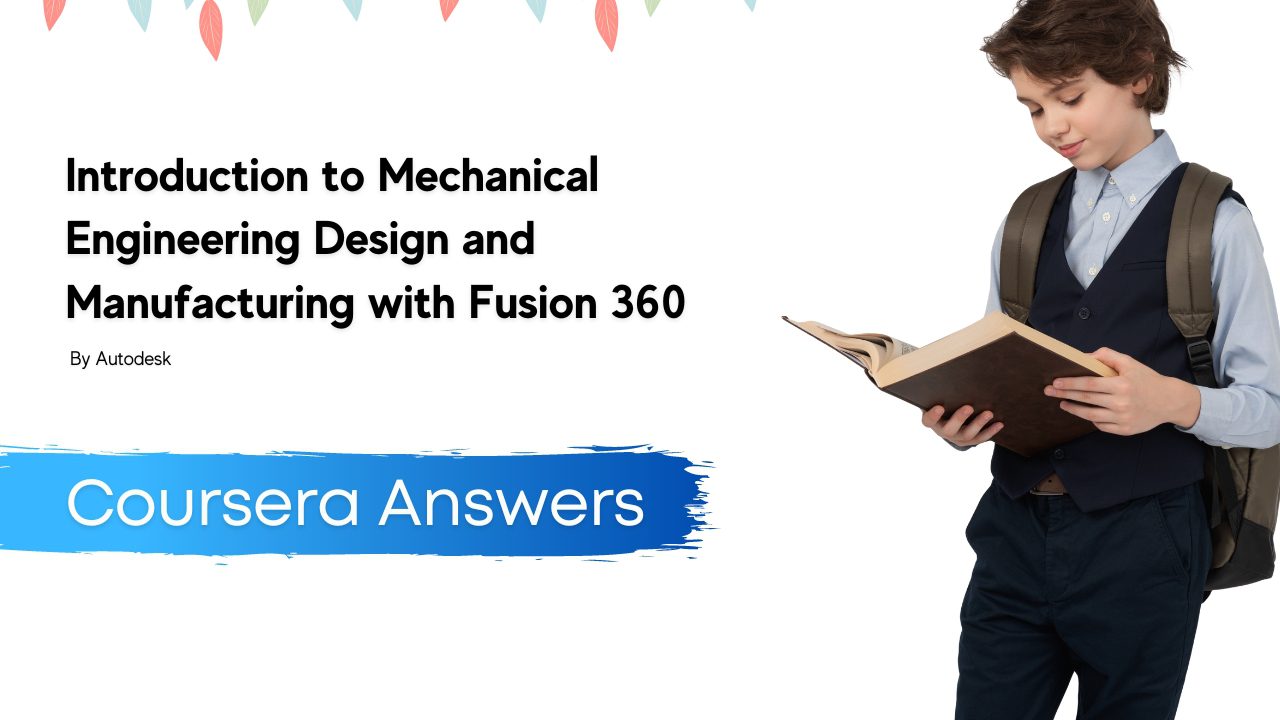Introduction to Mechanical Engineering Design and Manufacturing with Fusion 360 Quiz Answers
Hello Friends in this article i am gone share Introduction to Mechanical Engineering Design and Manufacturing with Fusion 360 Quiz Answers with you..
Enroll Link: Introduction to Mechanical Engineering Design and Manufacturing with Fusion 360
Also visit: Introduction to Microsoft Azure Cloud Services Coursera Answer
Introduction to Mechanical Engineering Design and Manufacturing with Fusion 360 Quiz Answers
Course final assessment Answers
Question 1)
Which of the following surfaces is a candidate for creating a sketch?
- Cylindrical face.
- Plane or planar face.
- Filleted edge.
- Form face.
Question 2)
What color does a sketch entity change to when fully defined by dimensions and constraints?
- Black.
- Green.
- Red.
- Blue.
Question 3)
Which constraint allows two circles of different diameter to share the same center point?
- Concentric.
- Collinear.
- Parallel.
- Equal.
Question 4)
Which of the following describes a driven dimension?
- A value that defines and controls the dimension of a selected sketch entity, preventing it from being changed by other parts.
- A value that acts as a reference and informs the dimension of a sketch entity, without controlling it.
- A value that identifies the maximum dimension for a given sketch entity.
- A value that defines the amount a joint can be driven in its assigned degree(s) of freedom.
Question 5)
An underdefined construction line in a sketch is what color?
- Black.
- Purple.
- Blue.
- OrangeFeedback: The answer can be found in Fully define a complex sketch.
Question 6)
Aside from the Draft feature tool, which of the following is an alternative method of applying a draft to a solid body?
- Apply a Draft Analysis to an existing body.
- Add a Web along the selected face(s) of an existing body.
- Use thickness in the Shell dialog to apply the draft on an existing body.
- Add a taper in the Extrude dialog of a new body.
Question 7)
A solid Revolve feature needs an axis of revolution and a?
- Profile.
- Material.
- Color.
- Path.
Question 8)
Which of the following axis choices for a Revolve operation will cause an error?
- Origin axis 2mm away from the selected profile.
- Construction axis created in the middle of the selected profile.
- Edge of a box spaced 5mm away from the selected profile.
- Construction axis created collinear to outer-most edge of the selected profile.
Question 9)
When creating a Pattern, how can you prevent specific instances of the pattern from being created while still in the Pattern dialog?
- Not possible. Undesired instances must be deleted after the operation.
- Add a negative distance to reflect the number of undesired instances.
- Suppress the undesired instances.
- Add the number of undesired instances as a negative number in the quantity field.
Question 10)
What is the main difference between using 3D Print and Save As STL in Fusion 360?
- Save as STL doesn’t allow for 3D Print Utilities.
- 3D Print automatically selects the Send to 3D Print Utility option.
- 3D Print opens up MeshMixer.
- Save as STL automatically selects the Send to 3D Print Utility option.
Question 11)
Which of the following As-built Joint types will allow you to define 1 degree of freedom rotationally?
- Cylindrical.
- Revolute.
- Rigid.
- Ball.
Question 12)
What is a joint limit?
- The degrees of freedom (DoF) of a joint.
- The speed at which a joint can rotate or translate.
- The number of joints that can be applied to a model.
- A numerical boundary in a specified joint’s travel.
Question 13)
When creating an exploded assembly, which of the following describes the dashed lines showing the path of the component from its home position to its exploded position?
- Trail Lines.
- Wireframe Lines.
- Construction Lines.
- Hidden Lines.
Question 14)
How can the final quality of a local in-canvas rendered image be improved in the Render workspace?
- Scroll the marker that appears during the ray tracing process to a higher quality.
- Change the aspect ratio in the Scene Settings dialog.
- The quality cannot be improved in locally. It must be rendered on the cloud.
- Enable the Lock View option in the In-Canvas Render Settings.
Question 15)
When a Parts List is added to a drawing, what else is added automatically to the drawing view?
- Dimensions.
- Balloons.
- Symbols.
- Notes.
Question 16)
When creating a drawing of an assembly, how can you remove a component from the drawing while still maintaining a record of the component in the Parts List?
- Hide the component using the visibility toggle.
- Suppress the component by unchecking the box next to it.
- Delete the component in the original design.
- Change the style of the view to “Shaded with Hidden Edges”.
Question 17)
Unless otherwise specified, a facing toolpath will cut down to which surface?
- Stock bottom.
- Model bottom.
- Stock top.
- Model top.
Question 18)
Which of the following statements best describes the purpose of the Multiple Depths option in a 2D contour toolpath?
- It controls the number of z-axis passes required to create the contour.
- It creates a toolpath for steep walls by ensuring that the tool is constantly engaged.
- It defines the distance between passes and is calculated based on tool diameter.
- It controls the amount of stock material that is left at various depths of the part.
Question 19)
When selecting a contour edge in a 2D Contour toolpath, what does the red arrow represent?
- Rotation of tool.
- Side and direction of cut.
- It does not have a meaning.
- Tool axis.
Question 20)
When simulating a machining toolpath, which of the following options will provide information of an overlap between the non-cutting area of the tool and defined fixtures?
- Accessibility Analysis.
- Stop on collision.
- Interference.
- Minimum Radius Analysis.
Question 21)
If you select the 4th toolpath in a setup of 10 toolpaths and simulate it, which of the following happens?
- All toolpaths up to, but excluding the selected toolpath, are simulated.
- All toolpaths up to and including the selected toolpath are simulated.
- The order of toolpaths is changed in the Browser to make the selected toolpath first.
- Only the selected toolpath is simulated, ignoring material removed from previous toolpaths.
Question 22)
What is included in a Setup Sheet?
- It contains the tools used in the operations, the toolpaths themselves, and the coordinate system location.
- It contains a list of all load cases and constraints for a Simulation setup.
- It contains the results of a Simulation study that was run on the part before manufacturing.
- It contains a list of all the machines from the Fusion 360 Machine Library that are compatible with the programmed toolpaths.
Question 23)
What does NC stand for?
- Numerical Control.
- Nomenclature Creation.
- Normal Cycle.
- Non-Constraint.
Question 24)
When removing components that are non-critical in the Simplify tab of the Simulation workspace, which of the following is true of the removed components?
- The components will be hidden in the browser of the Simulation workspace.
- Not possible. Components of a design cannot be removed in a simulation model.
- They are only removed in that instance of the simulation model.
- The components are removed from the design outside the Simulation workspace.
Question 25)
If you know the material for a component, where should it be defined such that it is associated with the component in and outside of the Simulation workspace?
- The Physical Material dialog in the Design workspace.
- The Study Materials dropdown in the Simulation workspace.
- The Appearance dialog in the Render workspace.
- The Appearance dialog in the Design workspace.
Question 26)
Location of high stress concentration is represented by what color on a simulation color bar?
- Red.
- Blue.
- Yellow.
- Green.
Question 27)
Cloning a simulation model can save time by reusing what data?
- Simulation study setup.
- Cloud credits.
- Cloning a simulation model does not save time.
- Simulation results.
Question 28)
Which of the following best describes the effect that two load cases, each with 3 forces of varying magnitudes, have on the results of a simulation?
- Only the activated load case will be included in the results. The study must be run again with the other load case activated.
- All forces within one load case act simultaneously while the load cases act independently.
- All forces from all load cases act simultaneously.
- You can only have one load case per simulation model.
Question 29)
Where must you go to clone a simulation model?
- Design Workspace.
- You cannot clone a simulation model.
- Modify tools.
- Simplify.
Question 30)
Load cases define the physical _______ applied to a simulation model.
- Strain.
- Structural Constraints.
- Contacts.
- Force.