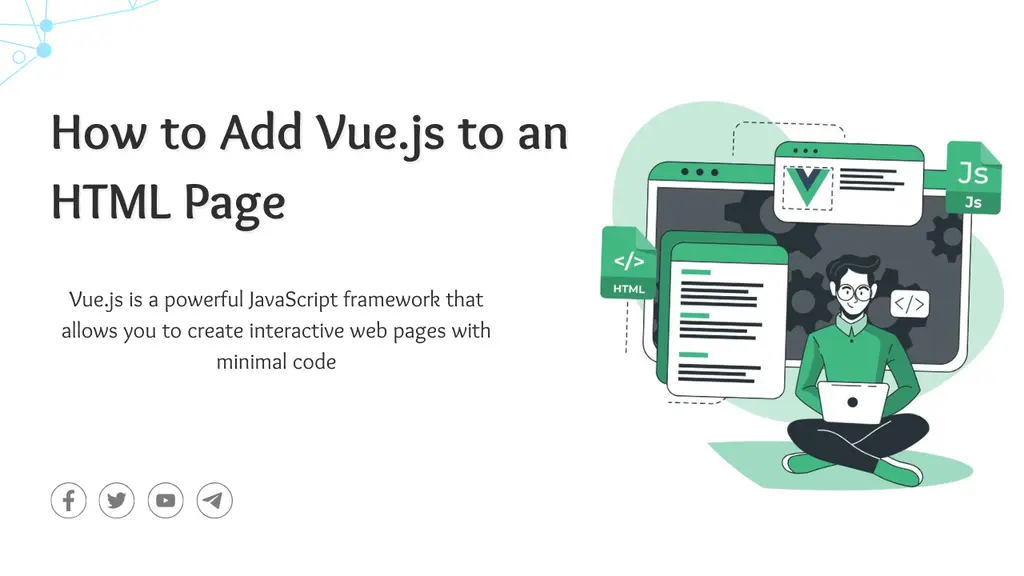How to Add Vue.js to an HTML Page
In this article, I will explain how to integrate Vue.js into an HTML page using a few quick and simple steps. This tutorial is perfect for anyone who wants to get started with Vue.js and set it up easily within their project.
Vue.js is a powerful JavaScript framework that allows you to create interactive web pages with minimal code. If you want to add Vue.js to your HTML page, it’s actually very simple. Here’s a quick and easy guide to get you started.
Step 1: Set Up Your HTML Page
Start by creating a basic HTML page. Here’s the simplest way to add Vue.js:
<!DOCTYPE html>
<html>
<head>
<title>Vue 3 Example</title>
<!-- Link to Vue.js from a CDN -->
<script src="https://cdn.jsdelivr.net/npm/vue@3/dist/vue.global.js"></script>
</head>
<body>
<div id="app">
<p>Adding Vue.js in HTML page</p>
{{ message }}
</div>
<script>
const app = Vue.createApp({
data() {
return {
message: "Hello Vue 3"
};
}
});
app.mount("#app");
</script>
</body>
</html>
Step 2: Understanding the Code
- Vue.js Script: In the <head> section, you include Vue.js using a script tag. This links to Vue’s CDN, so you don’t have to download anything.
- HTML Content: Inside the <body>, you create a div with an id=”app”. This is where Vue will display content. The {{ message }} is a special Vue syntax that automatically replaces it with the value of the message variable from Vue.
- Vue App: The <script> tag at the bottom creates a Vue app. Inside the data section, you define a message with the value “Hello Vue 3″. This data is displayed inside the div with id=”app” when the page is loaded.
Step 3: Test It!
- Open your HTML file in a web browser.
- You should see “Hello Vue 3” displayed on the page.
Note: It’s important to use the latest version of Vue.js for optimal performance and features. Make sure to check the official Vue.js CDN link for the most up-to-date version here: Click Here
Step 4: Conclusion
By following these steps, you’ve successfully added Vue.js to your HTML page. Vue makes it easy to bind data and create dynamic web pages with just a few lines of code. You can continue to build on this simple setup as you explore more advanced Vue features in the future.