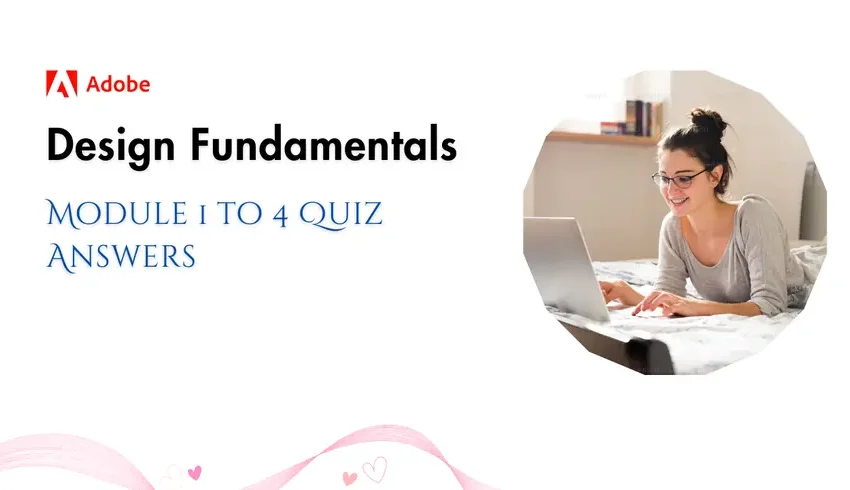Getting Started with Git and GitHub Coursera Quiz Answers
In this blog post, you’ll find the complete answers for the “Getting Started with Git and GitHub” course by IBM on Coursera. Specifically, we cover the Module 1 to 4 Quiz Answers. | If you’re looking for accurate and up-to-date quiz answers for the Getting Started with Git and GitHub Coursera Quiz Answers, this post will help you succeed in your course and enhance your understanding of Git and GitHub concepts.
Getting Started with Git
and GitHub Coursera Quiz Answers
Graded Quiz: Git and GitHub Fundamentals Quiz Answers
Question 1)
What is the relation between Git and GitHub?
- GitHub is an open-source tool used to create Git.
- GitHub is a program required for version control on Git.
- GitHub is an online hosting service for Git repositories.
- GitHub is a main section in the Git project workflow.
Explanation: Git is a version control system, while GitHub is a platform where developers can host their Git repositories online and collaborate with others.
Question 2)
Which of the following describes a repository?
- A data structure that stores documents and source code
- A collection of user accounts that are connected to a pull request
- A basic unit of storage in Git that cannot be changed
- A plain text file that explains the purpose of a project
Explanation: In Git, a repository is where the project’s files, including code and history of changes, are stored. It’s like a folder that holds all project-related files and their change history.
Question 3)
What is the purpose of a license?
- To describe the purpose of the project
- To express how people can use your code
- To establish a secure remote login between computers
- To record all changes made to a repository
Explanation: A license in a repository specifies the terms and conditions under which the code can be used, modified, and shared by others.
Question 4)
What is the role of “commit” in GitHub?
- To pull requests
- To merge
- To undo changes
- To save changes
Explanation: A “commit” in Git is a snapshot of changes, effectively saving them to the repository’s history.
Question 5)
What type of version control system is Git?
- Remote
- Centralized
- Distributed
- Local
Explanation: Git is a distributed version control system, meaning every user has a full copy of the repository history, allowing them to work independently and offline.
Question 6)
Which of the following statements is associated with a working directory?
- Contains the files and subdirectories on the computer that are associated with a Git repository
- A separate line of development that allows one to work independently
- Copy of a repository
- Contains project folders that are set up for version control
Explanation: The working directory is where you make changes to files on your local machine before committing them to the repository.
Question 7)
What happens if you make a change on a repository branch that you don’t own?
- GitHub makes a pull request
- GitHub issues a push request for the owner.
- GitHub generates an error message.
- GitHub undoes the changes.
Explanation: If you make changes on a branch you don’t own and want to merge them, GitHub generates a pull request to notify the owner of the proposed changes.
Graded Quiz: Git Commands and Managing GitHub Projects Quiz Answers
Question 1)
You need to run three commands to push local changes to the GitHub repository. Which command will you use when your changes are ready to be moved to the GitHub repository?
- git remove -v
- git push
- git commit -m
- git add
Explanation: The git push command uploads your local commits to the GitHub repository, making changes available online.
Question 2)
What are three commonly used commands for working with remote repositories?
- open, close, send
- push, pull, fetch
- open, edit, push
- create, delete, copy
Explanation: These commands are commonly used for interacting with remote repositories: push uploads changes, pull brings changes from the remote to your local repository, and fetch retrieves updates without merging.
Question 3)
When managing forks, which command can you use to fetch and merge the remote branch in a single step?
- git fetch upstream
- git pull downstream
- git pull <upstream>
- git merge upstream/main
Explanation: git pull <upstream> combines fetching changes from the remote upstream branch and merging them in one step.
Question 4)
Which of the following commands is used to make a branch active?
- git branch
- git add
- git checkout
- got commit
Explanation: The git checkout command switches between branches, making a specified branch active.
Question 5)
Which command can a developer use to keep up-to-date with the upstream?
- git pull <upstream> and git fetch <upstream>
- git push
- git request pull
- git revert
Explanation: These commands help keep your fork updated with the original repository: fetch downloads changes without merging, while pull downloads and merges them.
Question 6)
In Git workflow, which step involves creating a separate workspace for making changes and developing features without interfering with the main codebase?
- Initializing a Git repository in your project’s local directory
- Selecting and moving files to the staging area
- Performing an initial commit after selecting the required files
- Creating a branch from the main repository and working on the branch
Explanation: Creating a branch allows you to work on features independently without affecting the main codebase.
Question 7)
Which of the following commands helps you to view the commit history?
- git commit
- git log
- git history
- git checkout
Explanation: The git log command displays the commit history, showing past commits and details.
Final Project: Submit Your Work and Review Your Peers
- link updated soon..