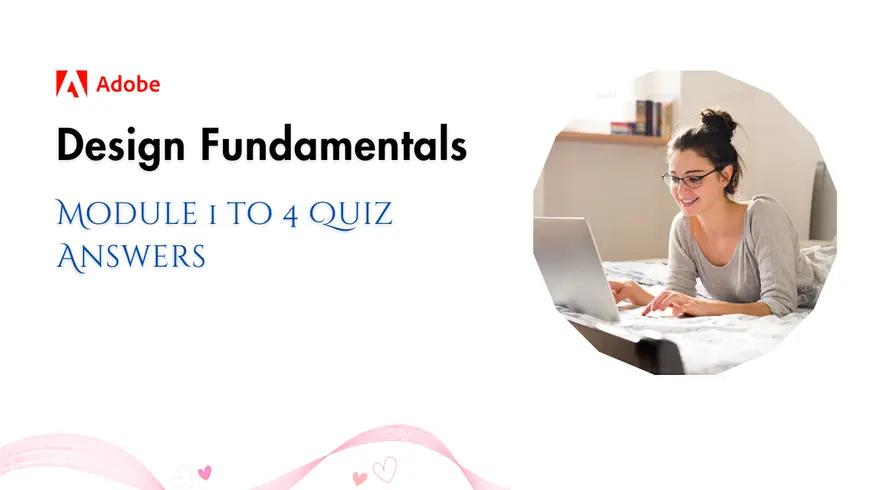Design Fundamentals by Adobe Coursera Quiz Answers
In this blog post, you’ll find the complete answers for the “Design Fundamentals” course by Adobe on Coursera. Specifically, we cover the Module 1 to 4 Quiz Answers. | If you’re looking for accurate and up-to-date quiz answers for the Design Fundamentals by Adobe Coursera Quiz Answers, this post will help you succeed in your course and enhance your understanding of Design Fundamentals concepts.
Design Fundamentals by
Adobe Coursera Quiz Answers
Module 1 Quiz: Introduction to design Quiz Answers
Question 1)
Which phase of the creative process involves asking questions and conducting research to understand the client’s needs and objectives?
- Concept Creation and Ideation
- Planning and Defining
- Discovery
Question 2)
Which principle of design involves drawing the viewer to a focal point by manipulating an element to make it stand out?
- Unity
- Emphasis
- Balance and Alignment
Question 3)
Complete the following statements:
- Scale and Proportion refers to the size and weight of the elements included in the design and how they relate to each other.
- Contrast deals with how elements in a design differ or are opposed to one another.
- White Space or Negative Space is about what you don’t add, providing organization and order to a composition.
Question 4)
What is one key principle of designing with accessibility in mind?
- Providing text alternatives for images
- Using complex language to appear professional
- Relying solely on color to convey information
- Using small fonts to save space
Question 5)
Identify the correct steps in the design process:
- Learn involves gathering information and understanding the problem.
- Plan is where you outline your project and set goals.
- Build is the stage where you develop high-quality, polished work ready for launch.
Module 2 Quiz: The art of colors & typography Quiz Answers
Question 1)
Identify the correct color harmony types:
- Complementary colors are opposite each other on the color wheel and create a strong contrast.
- Analogous colors are next to each other on the color wheel and create a harmonious look.
- Triadic colors are equally spaced around the color wheel and create a balanced and vibrant palette.
Question 2)
Identify the correct associations with each color:
- Black is often seen as luxurious and sophisticated.
Green conjures up emotions of tranquility, harmony, and calmness.
Red is often used for sale signage and point-of-sale features to induce impulse buying.
Question 3)
What is a key consideration when creating a color palette for a design project?
- Personal preference
- Color harmony
- Using as many colors as possible
Question 4)
Which type of font is best suited for digital media?
- Serif
- Sans-serif
- Decorative
Question 5)
What is a key benefit of integrating fonts and colors effectively in a design?
- It makes the design look busy
- It ensures the design is colorful
- It creates a visually appealing and emotionally engaging design
Module 3 Quiz: Creating design projects in Adobe Express Quiz Answers
Question 1)
Which feature in Adobe Express helps maintain brand consistency across all content?
- Generative AI features
- Brand Kits
- Quick actions
Question 2)
What is the primary function of grids in Adobe Express?
- To add music to videos
- To organize your design and create structure
- To upload media from your device
Question 3)
Choose the correct image adjustment for each description:
- Brightness adjusts the overall lightness or darkness of your image.
- Highlights controls the brightest parts of your image.
- Shadows adjusts the darkest areas of your image.
Question 4)
Choose the correct Quick Action for each description:
- Resize allows you to adjust the dimensions of an image.
- Convert transforms a PDF into a different format like Microsoft Word or JPG.
- Generate creates a QR code in seconds.
Question 5)
What is a key component of visual brand identity?
- Product pricing
- Logo design
- Customer service
Question 6)
Which type of logo uses a symbol or icon without text?
- Wordmark
- Combination mark
- Iconic logo
Question 7)
What is the primary benefit of “brand kits” in Adobe Express?
- Maintaining brand consistency
- Storing and managing designs
- Increasing efficiency with pre-designed layouts
Module 4 Quiz: Mastering client workflows in Adobe Express Quiz Answers
Question 1)
What is an important element to include in a work portfolio?
- Examples of past work
- Daily schedule
- Personal hobbies
Question 2)
To ensure consistency in team projects, lock it is important to templates, Follow
guidelines, and monitor changes.
Question 3)
Identify the correct features of collaboration in Adobe Express:
- Real-Time Collaboration allows team members to work together in real-time.
- Sharing enables sharing of projects with specific people or groups.
- Version Control helps maintain version control and track changes.
Question 4)
Take time to reflect. Which Adobe Express tools do you think you’ll use to enhance your client presentations?
- Brand kits
- Text effect generator
- Templates
Final assessment Answers
Question 1)
Identify the key aspects of content creation:
- Digital content Content creation especially pertains to
- Newsletters, emails, webinars, and digital marketing materials For businesses, content creation can mean crafting and delivering
- Social Media For individuals, content creation can involve creating new content for
Question 2)
Which media type is most appropriate for a visual-heavy project?
- Text documents
- Audio recordings
- Infographics
Question 3)
What is an effective strategy to fuel creativity in content creation?
- Avoiding feedback
- Experimenting with new ideas
- Following a strict routine
Question 4)
What is an important factor when choosing fonts for a design project?
- Personal preference
- Alignment with design goals
- Using as many fonts as possible
Question 5)
Which accessibility principle ensures enough contrast between text and background?
- Descriptive text
- Readable fonts
- High-contrast colors
Question 6)
What was the significant innovation of Gutenberg’s printing press?
- The development of digital fonts
- The use of large, carved wooden blocks
- The use of movable type
- The invention of the typewriter
Question 7)
When navigating the design process, it is important to select appropriate media types, navigate the design process from planning to iteration, and launch the final product.
Question 8)
Identify the correct font pairing tips:
- Use only serif fonts with a lighter serif or handwritten font to create contrast.
- Limit the number of fonts you use to keep your design cohesive.
- Align your font choices with your brand’s message and the mood you want to create.
Question 9)
Which of the following design principles makes aspects of a design more distinct?
- Emphasis
- Contrast
- Repetition and Pattern
Question 10)
Which psychological effect is associated with the color red?
- Excitement, passion, urgency
- Calm, trust, professionalism
- Happiness, energy, attention
Question 11)
To create effective color palettes, it is important to consider Color Harmony, understand Color associations, and ensure Balance.
Question 12)
Identify the correct font types:
- Script fonts are elegant and personal, often mimicking cursive handwriting.
- Monospace fonts have characters that each take up the same amount of horizontal space.
- Decorative fonts add a unique flair and are often used for special occasions.
Question 13)
Which file format is ideal for high-quality images with transparent backgrounds?
- JPEG
- PNG
- GIF
Question 14)
What is the primary benefit of using color in marketing?
- It ensures all customers will buy the product
- It reduces the cost of advertising
- It impacts customer emotions and behavior
Question 15)
Choose the correct color type for each description:
- Secondary colors are created by mixing primary colors.
- Primary colors form the basis of all other colors.
- Tertiary colors add depth to your palette by mixing a primary color with a secondary color.
Question 16)
What is the primary purpose of the “Learn” step in the design process?
- To create initial design concepts
- To gather information and inspiration
- To finalize the design for launch
Question 17)
What is the primary purpose of the rule of thirds in design?
- To create a balanced and engaging composition
- To create symmetrical designs
- To ensure all elements are the same size
Question 18)
Take a moment to reflect. How do you feel about using decorative fonts in your designs?
- They are not suitable for professional designs
- They can be overwhelming if overused
- They add a unique flair and are great for special occasions
Question 19)
Which feature in Adobe Express allows you to combine multiple images into one design?
- Color palette
- Collage maker
- Text tool
Question 20)
Identify the correct uses of media and elements in Adobe Express:
- Images and videos can be set as a background or fill the entire canvas.
- Icons can be added from the “Elements” tab and customized.
- Grids help organize your design and ensure everything aligns perfectly.
Question 21)
What is a primary benefit of using templates in Adobe Express?
- They are only available for social media posts
- They streamline the design process while maintaining a professional look
- They automatically generate content without any customization
Question 22)
Identify the correct image effects in Adobe Express:
- Darken deepens the tones in your image, adding intensity and drama.
- Tint adds a subtle color overlay to your image.
- Duotone combines two contrasting colors to create a striking look.
Question 23)
What is a key consideration when resizing designs for different social media platforms?
- Ignoring platform guidelines
- Adapting to platform-specific dimensions
- Keeping the original size
Question 24)
What should you consider when using the “Translate” feature in Adobe Express?
- The number of layers in your design
- The size of your images
- Cultural nuances and context
Question 25)
Identify the correct uses of Quick Actions in Adobe Express:
- Resize an image for a social media post.
- Remove a background from an image.
- Convert a file format to make it easier to work with different types of media.
Question 26)
What does the “Generate QR Code” Quick Action do in Adobe Express?
- It resizes images for social media posts
- It creates a QR code that can link to a website, product, or event
- It removes backgrounds from images
Question 27)
What is the first step in building a brand?
- Designing a logo
- Defining your brand’s mission and values
- Creating marketing materials
Question 28)
What is the primary benefit of using vector shapes in logo design?
- They are more colorful than other shapes
- They scale to any size without losing quality
- They are easier to animate
Question 29)
What is the first step to create a brand kit from scratch in Adobe Express?
- Add your brand colors
- Navigate to Brands and select Create brand
- Upload your logo
Question 30)
Which portfolio element is used to showcase skills?
- Skills
- Client projects
- Examples of work