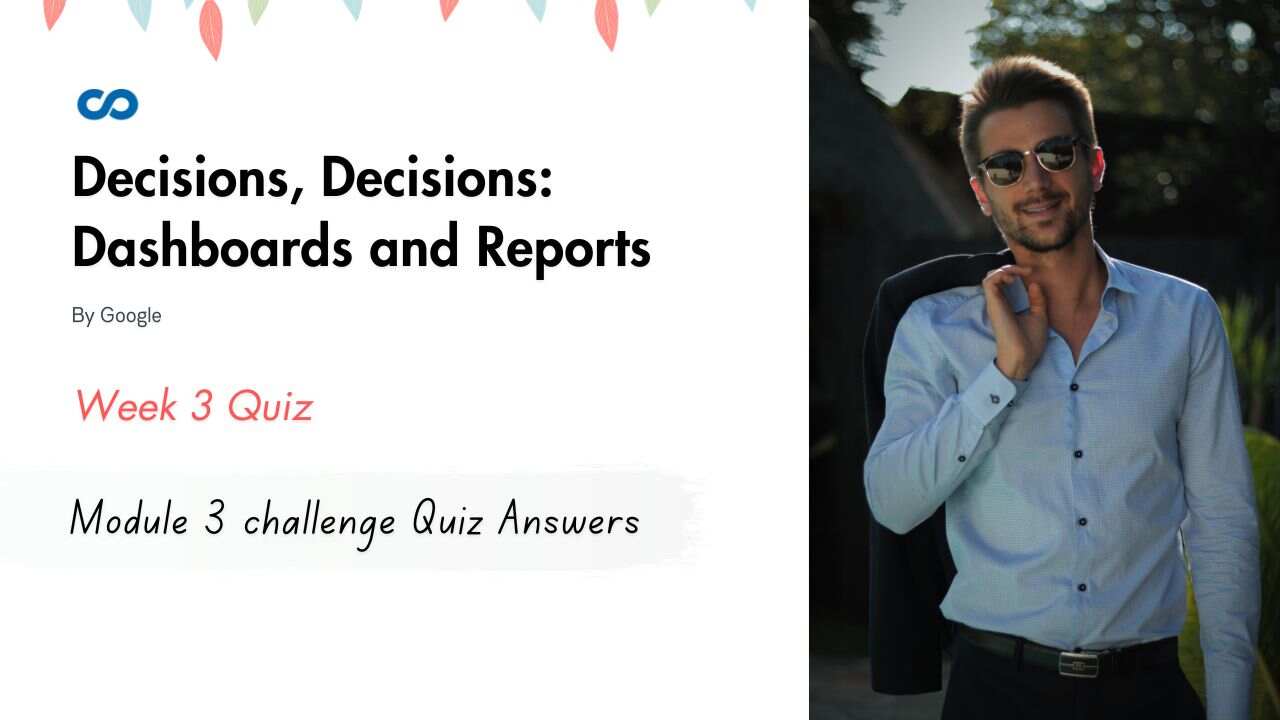Decisions, Decisions: Dashboards and Reports Module 3 challenge Quiz Answers
In this article i am gone to share Coursera Course: Decisions, Decisions: Dashboards and Reports by Google | Module 3 challenge Quiz Answers with you..
Enrol Link: Decisions, Decisions: Dashboards and Reports
Decisions, Decisions: Dashboards and Reports
Module 3 challenge Quiz Answers
Module 3 challenge Quiz Answers
Due to the hands-on nature of this module, the following questions include content from module readings as well as videos. Please feel free to review readings before moving forward with this assessment.
Question 1)
There are four key questions business intelligence professionals ask when designing a dashboard. One is, “Which measures and dimensions will be represented in each chart?” What are the other three? Select all that apply.
- How can the dashboard be designed in order to include as much fine detail as possible?
- Which chart types and forms of encoding will be most effective?
- Which parts of the dataset will make it possible to address the business requirement?
- How many charts are required?
Question 2)
What are the risks of including numerous visualizations in a dashboard? Select all that apply.
- Slowing down the dashboard
- Enable long-term monitoring
- Overwhelming the user
- Empowering users to interpret the data on their own
Question 3)
Fill in the blank: When conducting long-term monitoring, _____ dashboards will likely require more context in order to make the data understandable for users.
- larger
- smaller
- newer
- older
Question 4)
Fill in the blank: It is important to establish use cases for different _____ in a live-monitoring dashboard in order to give users the ability to drill down to the information that is relevant to them.
- aesthetics
- hardware
- mockups
- views
See also: Decisions, Decisions: Dashboards and Reports Module 4 challenge Quiz Answers
Question 5)
When designing a dashboard, how can a business intelligence professional enable users to follow the data’s evolution, rather than isolated snapshots of the latest information?
- Build in tracking
- Use only open data
- Ensure consistency
- Include more metrics
Question 6)
What are the benefits of implementing comparisons when creating a dashboard? Select all that apply.
- It quickly enables users to understand why the data in the dashboard is useful
- It helps users interpret whether the visualizations indicate good or bad performance
- It provides insights about an independent datapoint based on one criteria
- It helps predict future performance based on a single moment in time