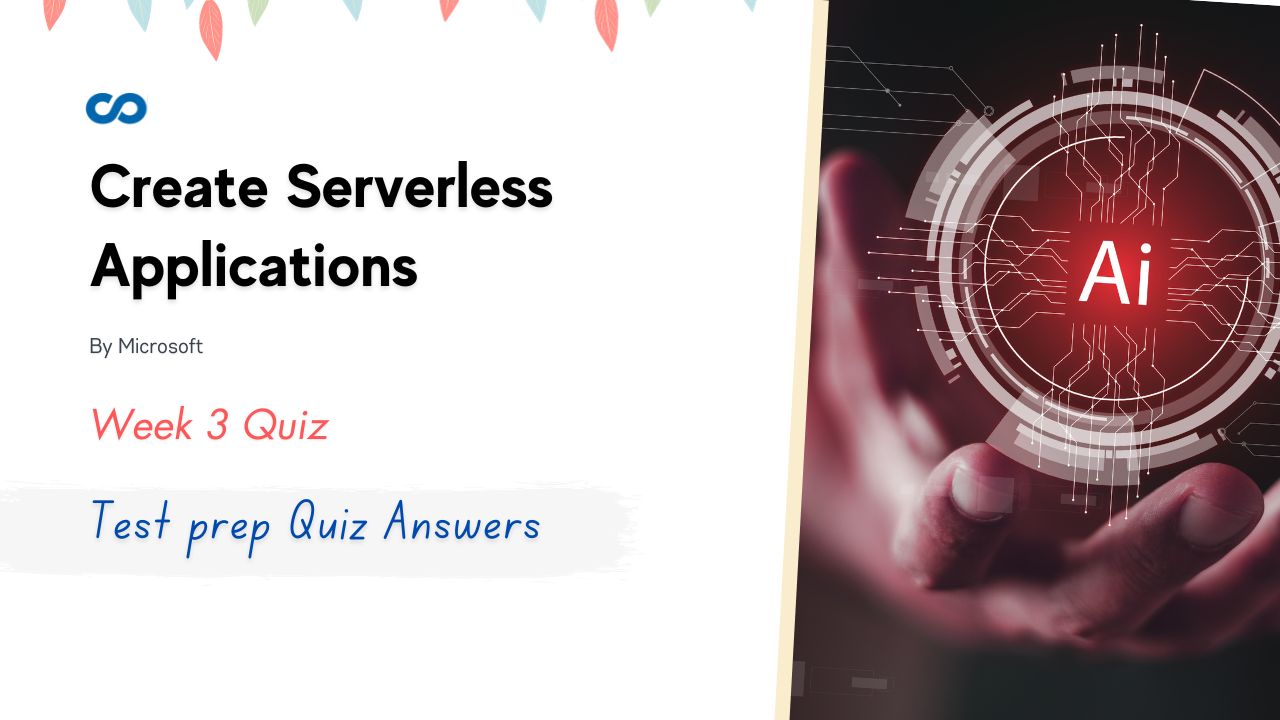Create Serverless Applications Week 3 Test prep Quiz Answers
In this article i am gone to share Coursera Course: Create Serverless Applications by Microsoft | Create Serverless Applications Week 3 Test prep Quiz Answers with you..
Enrol Link: Create Serverless Applications
Create Serverless Applications Week 3 Test prep Quiz Answers
Question 1)
You want to create an Azure Cosmos DB account that uses the SQL API. The account will contain data added by a web application. The web application will send data daily. You need to recommend a notification solution that sends an email notification when data is received and minimizes compute cost.
What should you include in the recommendation?
- Deploy an Azure logic app that has the Azure Cosmos DB connector configured to use a SendGrid action.
- Deploy a function app that is configured to use the Consumption plan, Cosmos DB trigger, and a SendGrid binding.
- Deploy a function app that is configured to use the Consumption plan and an Azure Event Hubs binding.
- Deploy an Azure logic app that has a SendGrid connector configured to use an Azure Cosmos DB action.
Question 2)
You are developing an Azure Function App using Visual Studio. The app will process orders input by an Azure Web App. The web app places the order information into Azure Queue Storage.
You need to review the Azure Function App code shown below:
public static class OrderProcessor
{
[FunctionName(“ProcessOrders”)]
public static void Processorders([QueueTrigger(“incoming-orders”)]CloudQueueMessage myQueueItem [Table (“Orders”)]ICollector<Order> tableBindings,
TraceWriter log)
{
log.info($”Processing Order: (myQueueItem.Id)”);
log.info($”Queue Insertion Time: (myQueueItem.InsertionTime)”);
log.info($”Queue Expiration Time: (myQueueItem.ExpirationTime)”);
tableBindings.Add(JsonConvert.DeserializeObject<Order>(myQueueItem.AsString));
}
[FunctionName(“ProcessOrders-Poison”)]
public static void ProcessFailedORders([QueueTrigger(“incoming-orders-poison")[CloudQueueMessage myQueueItem, TraceWriter log)
{
LogError($”Failed to process order: (myQueueItem.AsString)”);
}
}
1. The code will log the time that the order was processed from the queue;
2. When the ProcessOrders function fails, the function will retry up to five times for a given order, including the first try;
3. When there are multiple orders in the queue, a batch of orders will be retrieved from the queue and the ProcessOrders function will run multiple instances concurrently to process the orders;
4. The ProcessOrders function will output the order to an Orders table in Azure Table Storage;For each of the following statements mentioned above, select Yes if the statement is true. Otherwise, select No:
- Yes, yes, yes, yes
- Yes, no, no, yes
- No, no, yes, yes
- Yes, no, yes, yes
- No, yes, yes, yes
Question 3)
You created a function that uses an input binding to read data from an Azure Cosmos DB database.
You now want to combine that input binding with an output binding to also write data to the Azure Cosmos DB database.
You are configuring the Azure Cosmos DB binding from the Portal.
Which of the following settings should be populated with the container from which you’ll read the data?
- Partition Key
- Database name
- Collection Name
- Document parameter type
Question 4)
True or False?
All binding types support both input and output.
- True
- False
Question 5)
Which output binding type can you use to send emails through Outlook and modify Excel data?
- Microsoft Graph
- Event Hubs
- SendGrid
Question 6)
Which output binding type allows you to send text messages?
- Twilio
- Notification Hubs
- Mobile Apps
Question 7)
How can you configure an Azure function to read data from a data source?
- You write code for all the tasks involved
- You configure an input binding
- You configure an output binding