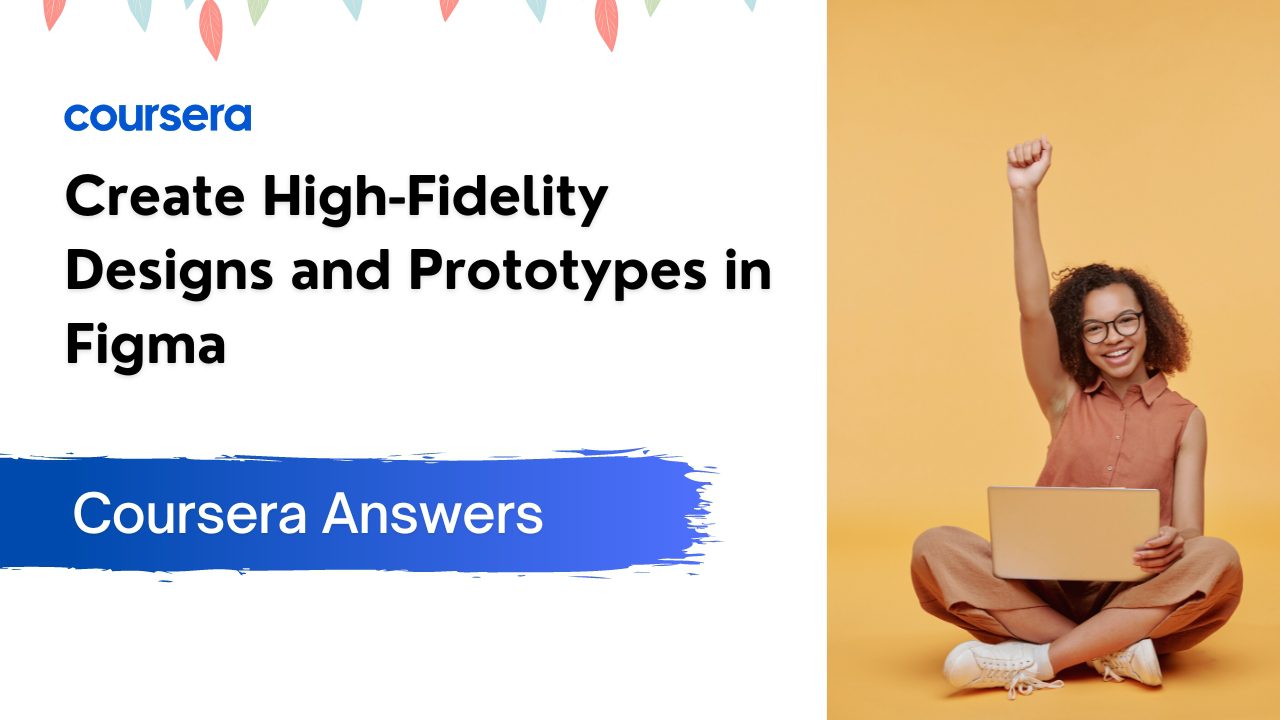Create High-Fidelity Designs and Prototypes in Figma Quiz Answer
Hello friends in this article i am gone to share Coursera Course: Create High-Fidelity Designs and Prototypes in Figma All weeks quiz answers with you..
Enroll: Create High-Fidelity Designs and Prototypes in Figma
ABOUT THIS COURSE
Create High-Fidelity Designs and Prototypes in Figma is the fifth course in a certificate program that will equip you with the skills you need to apply to entry-level jobs in user experience (UX) design. In this course, you will follow step-by-step tutorials to learn how to create high-fidelity designs, called mockups, in Figma, a popular design tool. Then, you’ll turn those designs into an interactive prototype that works like a finished product. You’ll conduct research to collect feedback about your designs and make improvements. Finally, you’ll learn how to share your designs with development teams and highlight your work in your professional UX portfolio.
WHAT YOU WILL LEARN
- Build mockups and high-fidelity prototypes in the design tool Figma.
- Define and apply common visual design elements and principles.
- Demonstrate how design systems can be used to organize, standardize, and enhance designs.
- Understand the role of design critique sessions and feedback while iterating on designs.
SKILLS YOU WILL GAIN
- User Experience (UX)
- mockup
- Figma
- Prototype
- User Experience Design (UXD)
Create High-Fidelity Designs and Prototypes in Figma
WEEK 1 QUIZ ANSWERS
Optional – Test your knowledge of prior concepts
Question 1)
What are some key benefits of considering accessibility in UX design? Select all that apply.
- Addresses societal structures and products rather than a person’s ability
- Ensures underrepresented and excluded groups are taken into account
- Addresses a11y ideas
- Creates solutions that often help everyone
Question 2)
Which phase of the design sprint helps the team find solutions to build on?
- Prototype
- Ideate
- Decide
- Understand
- Test
Question 3)
What can a researcher learn when they properly empathize with users during user research?
- The hopes, dreams, and assumptions of their users
- The opinions, feelings, and biases of their users
- The needs, behaviors, and motivations of their users
- The wants, desires, and fears of their users
Question 4)
Which of the following are examples of pain points?
- Being asked to submit credit card information when no payment is required
- Completing the checkout process for a food delivery app
- Struggling to interact with a button on a mobile app’s homepage because it’s extremely small
- Receiving the same response to three different questions from an automated chatbot
Question 5)
You are designing a life-coaching app for people between the ages of 21 and 30. After conducting research with a diverse set of users, you discover that established professionals are three times more likely to use life-coaching services than those at the beginning of their careers. Which of the following is an example of a complete user persona for your user group?
- Rita Dieguez, a 24-year-old who identifies as non-binary from Manaus, Brazil.
- Liz Fontaine, a 27-year-old veterinarian who enjoys video games
- Nistha Dube, a 29-year-old engineer and foodie from Chennai, India, who makes viral cooking videos on the weekends. Nistha has been thinking about how to balance their career and their passion for food, but they also want to make more time for their mental health in their schedule.
- Michael Embery, a 22-year-old from Indianapolis, Indiana who has a busy work schedule.
Question 6)
Which of the following user stories is complete?
- I want a bookshelf so I have somewhere to store my book collection.
- As a scientist, I want access to my colleagues’ published research.
- As a chef, I want access to the freshest ingredients and the highest-quality cooking utensils.
- As a yoga instructor, I want to create a consistent class schedule so that my clients know how to confidently plan their weekly exercise.
Question 7)
Fill in the blank: Designing products with accessibility and inclusivity in mind ensures that you _____.
- include solutions that benefit specific individuals, which improves the user experience for all users.
- create an identical experience for all users
- focus on creating one solution for as many people as possible
- create a different solution for every single user.
Question 8)
Which of the following is a complete problem statement?
- Angelo needs a toolbox and shingles to fix the leak in their roof.
- Bella is a dance choreographer who needs to create a practice video because some of their students have school during the day and can’t attend lessons in person.
- Akiko is a construction consultant who is building a skyscraper.
- Hakim is an accountant who needs to collect expense reports from their coworkers.
Question 9)
Identify the steps of the ideation process in the correct order.
- Documenting ideas, brainstorming, focusing on quantity, questioning obvious solutions, gathering a diverse team, and evaluating the ideas.
- Brainstorming, documenting ideas, focusing on quantity, gathering a diverse team, questioning obvious solutions, and evaluating the ideas.
- Gathering a diverse team, brainstorming, documenting ideas, questioning obvious solutions, focusing on quantity, and evaluating the ideas.
Question 10)
You’re a UX designer working on a gaming app in a competitive market space. You want to figure out what your competitors’ strengths and weaknesses are, and how to create a better product. What should you do?
- Conduct informal research online
- Contact each company directly
- Conduct a competitive audit
- Create a marketing plan
Question 11)
Which of the following scenarios would be most appropriate to use a close-up storyboard?
- You create an app that connects people who are interested in gardening via a social forum. You want to implement an inbox feature and test whether or not users find it easy to use.
- You are in the middle of the design process for a grocery delivery app. You want to pitch some ideas to the team about how the user could use it and benefit from it.
- You begin creating a new finance management app. You need to demonstrate when and how a user might interact with it during a normal work day.
Question 12)
Which of the following UX tools and processes demonstrates the basic structure and layout of a design without including specific visual details?
- High-fidelity designs
- Ideation exercises
- Wireframes
- Low-fidelity designs
Question 13)
You are working on an app that connects users to tree removal services in their local area. You have already created paper wireframes and now it’s time to build the design on the computer. What is the next step?
- Create digital wireframes
- Create a low-fidelity prototype
- Create high-fidelity mockups
- Create a high-fidelity prototype
Question 14)
How is a prototype different from a wireframe?
- Wireframes and prototypes are both interactive representations of how a design works.
- A prototype is a single screen that shows all the details that will go into a final design. A wireframe is a set of interactive design solutions made up of many prototypes and demonstrates how the entire design works.
- A prototype is an interactive representation of a complete design solution that shows stakeholders how it will work. A wireframe is a single screen with basic elements that establishes the structure of a page.
- A wireframe is an interactive representation of a complete design solution that shows stakeholders how it will work. A prototype is a single screen with basic elements that establishes the structure of a page.
Question 15)
Identify the benefit of using paper prototypes in the design process
- Paper prototypes are polished and represent a final design solution
- Paper prototypes are inexpensive and convey complex visual details
- Paper prototypes require large amounts of time and resources to produce
- Paper prototypes allow rapid iterations and require low commitment
Question 16)
Fill in the blank: _____ is the collection of attitudes and stereotypes we associate to people without our conscious knowledge.
- Recency bias
- Sunk cost fallacy
- Primacy bias
- Implicit bias
Question 17)
Which of the following is an example of a usability study?
- Daryl presents their prototype to several strangers on the street and asks them to see how they like using it
- Darla recruits participants for a study, gives them specific tasks, and asks them for only positive feedback about each task
- Marlene has each stakeholder review their design before handing it off to the development team
- Arthur recruits participants for a study, gives them specific tasks, and asks them how difficult each task was to complete afterwards
Question 18)
A moderator conducts a usability study to solicit feedback on a mileage tracking feature for a cycling app. Which type of bias may occur if the participant gives multiple pieces of feedback in the same answer?
- Serial position effect
- Implicit bias
- Friendliness bias
- Social desirability bias
Question 19)
You are a UX researcher who just finished the research for an app that helps users find speciality coffee brands. You’ve gathered all of the observations from your interviews and identified the common themes. What comes next?
- Write down insights based on the themes you’ve identified
- Evaluate the themes to determine which observations to disregard
- Organize your data using an affinity diagram
- Propose solutions to the common themes you’ve identified
Question 20)
Strong insights uncovered in research should be easy to understand, answer the research question, and increase empathy for the user.
- True
- False
Question 21)
What types of content should be included in your presentation slide deck when presenting UX research insights to stakeholders?
- Affinity maps, research methods, research questions, and key performance indicators (KPIs)
- Themes, insights and recommendations, and details about the study
- User stories, user flows, user journeys, and pain points
Test your knowledge of typography
Question 1
A _____ is the size, thickness, and emphasis of letters.
- sans serif
- typeface
- serif
- font
Question 2
Which of the following is an example of a typeface name?
- Heading
- Normal
- Arial
- Underline
Question 3
You want to include a serif typeface for an upcoming design project. Which of the following font families work best for the design?
- green letter A with sans serif typeface
- blue letter A with sans serif typeface
- orange letter a with serif typeface
- Red letter a with sans serif typeface
Question 4
What are the benefits of good typography? Select all that apply.
- Typography demonstrates brand guidelines.
- Typography limits wasted text space.
- Typography makes text easier to read.
- Typography adds hierarchy to help readers navigate a page better.
Test your knowledge on color
Question 1)
In the 60-30-10 rule for design, which color characteristic makes up 10% of the palette?
- Neutral color
- Complementary color
- Accent color
- Primary color
Question 2)
A design team builds a site for a travel company and wants to incorporate vibrant colors into the design. The team consults the _____ to ensure the colors they select follow contrast guidelines and maintain accessibility.
- Web Content Accessibility Guidelines
- 60-30-10 rule
- hex code
- color code
Question 3)
Why is color an important factor in designing your product? Select all that apply.
- Color draws the attention of the user.
- Color can convey emotions for the user.
- Color allows the designer to introduce their personal preferences into the design.
- Color helps the user effectively navigate the design.
Question 4)
Luanne is an American, but she’s designing a food delivery mobile app for a client that is based in Peru. Luanne uses green as an accent color to represent prosperity. Her client criticizes the design’s color scheme because the color green has negative connotations in Peru. What could Luanne have done differently? Select all that apply.
- Perform regional research on color.
- Contact the client prior to choosing colors.
- Conduct competitive research into other apps used by the target market.
- Send the design directly to the engineering team.
Weekly challenge 1: Apply foundational elements of visual design to your portfolio project mockups
Download files
WEEK 2 QUIZ ANSWERS
Test your knowledge on emphasis and hierarchy
Question 1)
A designer develops a website for a local bakery and wants to direct users to its online ordering page. They add a bright orange “Place an Order” button to the homepage with a white background. What visual weight variable did the designer incorporate in the app?
- Motion
- Color
- Size
- Image
Question 2)
When deciding what to emphasize in your design, what key questions should you ask? Select all that apply.
- Where should I place the secondary sections?
- What are the user’s goals?
- Where do I want to draw the user’s attention?
- How frequently should I include the emphasis?
Question 3)
Hierarchy is important in UX design because it makes clear to the user _____ and what action to take.
- where to focus first
- where to find the homepage
- what needs the least attention
- what is least important
Question 4)
Which of the following is an example of hierarchy?
- A website’s homepage adds bold color to the heading text
- A website’s navigation bar alternates between different colors for each subject
- A website’s homepage that opens up with a large image at the top and, as users scroll down the page, the other like images gradually become smaller.
- A website that features a consistent color scheme
Test your knowledge on scale and proportion
Question 1)
Which visual design principle is used to explain the size relationship between a given element and the other elements in a design?
- Scale
- Proportion
- Emphasis
- Containment
Question 2)
If a designer reviews the navigation bar on a mockup and considers replacing one of the five icons, which visual design elements will best help them keep the design consistent and balanced? Select all that apply.
- Emphasis
- Scale
- Hierarchy
- Proportion
Question 3)
Fill in the blank: If one element in your proportionate design increases in size, then the other elements should _____.
- stay the same size so the original elements stay proportionate
- also increase in size at the same rate in order to remain proportionate
- shrink in size to place emphasis on the resized element
- move in the design to prevent any potential crowding
Test your knowledge on unity and variety
Question 1)
A design team builds a prototype for a local farm’s website. They incorporate a consistent color scheme, complementary fonts, and consistent spacing in the design. What visual design principle is this an example of?
- Proportion
- Variety
- Unity
- Hierarchy
Question 2)
If used effectively, variety can create visual interest and break up monotony. Which example is the best use of variety?
- Apply an orange background to normal weather events on a weather app
- Use different colors from the brand’s color palette in a website’s background
- Apply bold text to all content on a webpage
- Add emojis to the end of each sentence in a social media post
Test your knowledge of Gestalt Principles
Question 1)
Which Gestalt Principle states that elements that are close together appear to be more related compared to elements spaced farther apart?
- Common region
- Proximity
- Similarity
Question 2)
Consider the following scenario:
Emile is creating an app that lets people rent bicycles. Users can check in, check out, and pay for their rental with it. Emile wants users to associate the brand color—vermillion red—with the check-out process by indicating successful progress with check marks in this color. Emile wants to make buttons, such as “Next” and “Complete Order” to follow the same theme. Which Gestalt principle is this comparable to?
- Similarity
- Common region
- Proximity
- Visual balance
Question 3)
The closure principle describes that when a user looks at an incomplete object, they subconsciously complete the image in their mind to see the whole, completed object. Which of the following graphics best depicts the closure principle?
- yellow arrow
Question 4
A design team wants to add a new, secret page on their app that only observant users will be able to find. They only want to change one element of the current design. Which visual design strategy would best allow them to adjust just one element of the current design and draw visual attention to the secret page?
- Proximity
- Symmetry
- Common region
- Asymmetry
Weekly challenge 2: Refine your portfolio project mockups
Download files
WEEK 3 QUIZ ANSWERS
Test your knowledge on design systems
Question 1)
Which of the following visual elements are included in a design system? Select all that apply.
- Typography
- Iconography
- Wireframes
- Color
Question 2)
A design team sets up a design system for an upcoming product launch. The design system includes visual styles, usage guidelines, _____, and support codes to ensure all elements in their design carry through to the final product.
- branding
- UI patterns
- graphics
Question 3)
One benefit of a design system is that it creates consistency for designers and users. When designers have a specific set of elements to work from, they can increase the speed of production, decrease inconsistencies, and focus on innovative solutions that focus on the user.
- True
- False
Test your knowledge on features of open-source design systems
Question 1)
Which of the following examples represent the best use of the app bar title on a desktop?

Question 2)
What pages in a public design system can new designers access for additional information and download baseline design kits for Figma and Adobe XD?
- Design
- Components
- Resources
- Develop
Question 3)
How does a robust design system support a designer’s day-to-day work?
- Design systems are only useful to experienced designers, not to people new to the field.
- Design systems provide a strict guideline that never changes
- Design systems create consistent guidelines for colors and images that help with brand recognition.
- Designs systems are scalable as an organization grows.
Test your knowledge on working with design systems in Figma
Question 1
You are creating an alternative design for an app using the Material Baseline Design Kit in Figma. You find a style for the navigation bar you’d like to add to the app. You copy the selected style from the _____ page and paste it to the new page.
- Material Theme
- Sticker Sheet
- Getting Started
- Cover
Question 2
A designer begins a new project by reviewing the elevation section in the Material Baseline Design Kit in Figma. Which of the following design features should they apply a higher elevation to? Select all that apply.
- Buttons
- Navigation
- Alerts
- Page background
Question 3
Including a design system in your case study showcases the creative and strategic design choices you’ve made while enriching your portfolio for future job opportunities.
- True
- False
Weekly challenge 3: Explore design systems
Question 1)
A brand establishes a design system to quickly iterate across teams. Which section of a design system outlines the guidelines for modules and templates?
- Support code
- UI patterns
- Guidelines
- Visual style
Question 2)
What are some key benefits of using a design system? Select all that apply.
- Helps designers and developers work together more effectively
- Allows teams to scale and update designs
- Identifies gaps in competitor designs
- Creates consistency for designers and users
Question 3)
Which Material Design feature explores the interactive building blocks for creating user interfaces, and features items such as date pickers, data tables, and menus?
- Components
- Foundations
- Resources
- Design
Question 4)
Which area of Polaris features content on accessibility, internationalization, information architecture, and mobile?
- Content
- Experiences
- Resources
- Foundations
Question 5)
What types of components and elements can a designer include in their sticker sheet? Select all that apply.
- Icons
- Colors
- Navigation bars
- Designers
Question 6)
Which of the following statements are true about a company’s design system?
- It is where all the high-fidelity prototypes are saved.
- It can be used by multiple teams including designers and developers.
- It should not be shared with anyone but the UX designers.
- It is a user-facing guide that provides the brand’s mission and values.
Question 7)
Imagine a designer just started a new project and needs to learn the rules about how certain elements or styles should be applied. Which design system component should the designer consider to learn these rules?
- UI patterns
- Developer codes
- Visual styles
- Guidelines
Question 8)
Fill in the blank: If a startup’s team is growing rapidly, a design system promotes _____ and helps the design team maintain performance levels.
- company values
- profitability
- scalability
- user conversion
Question 9)
In an open-source design system like Material Design, what tools can designers use to customize the visual aspects of a design? Select all that apply.
- Material theming
- Color tool
- Icon library
- Develop page
Question 10)
Fill in the blank: Sticker sheets are useful in a design system because _____.
- designers can apply their individual style when working with other designers
- designers can develop elements and components from scratch
- designers can work faster and avoid rework
- designers can create each instance of a component
Question 11)
How does adding components to a sticker sheet help a designer save time and energy? Select all that apply.
- A sticker sheet allows a designer to easily copy and paste the component into new designs.
- A sticker sheet includes the different states of a component for a designer to use.
- A sticker sheet provides full prototype flows including exact interactions and animations for each action.
- A sticker sheet allows a designer to make changes on all the instances tied to the main component at once.
Question 12)
Fill in the blank: Resources in a design system contain helpful tools like _____ to help designers build designs quickly and learn how to use elements effectively. Select all that apply.
- baseline design kits
- type scale generator
- downloadable icons and fonts
- prototype templates
Question 13)
Which feature in Material Design adds layering and depth to your interface?
- Assets
- Material theme
- Sticker sheet
- Elevation
WEEK 4 QUIZ ANSWERS
Test your knowledge on design critique sessions
Question 1)
Fill in the blank: A critique session is a common feedback activity where designers present their work to team members. Participants can play one of three main roles: _______, presenter, or reviewer.
- designer
- creator
- facilitator
- trainer
Question 2)
What are the benefits of hosting a design critique session? Select all that apply.
- They are an opportunity for people to come together to exchange ideas and make a collective choice on a design direction, in person or remotely.
- They are a great opportunity for a new designer to practice giving feedback to other team members.
- They provide an opportunity to understand why one team member’s design style is better than another’s.
- They can help new designers identify different perspectives to consider design problems from.
Question 3)
Florence is preparing for the first design critique session for a new product with a few team members. Identify the questions that could help them prepare for questions during the presentation.
- Are you a good designer?
- What problem are you trying to solve?
- What aspects of your designs are you seeking feedback on?
- What’s the best approach in taking advantage of the end user you’re trying to reach?
Test your knowledge on implementing feedback from crit sessions
Question 1
Why is it important to have design critique (crit) sessions?
- So team members can define design objectives for the product
- So team members can come together to exchange ideas and make a collective choice on a design direction
- So team members can critique the presenter’s performance and offer feedback
- So team members can assign tasks for upcoming project phases
Question 2
What is the presenter’s role in a design critique session? Select all that apply.
- To process and take action on the reviewers’ feedback
- To challenge the reviewers’ feedback
- To prepare for the presentation ahead of the session
- To share their designs with the group
Question 3
You just completed your first design critique session. You review the notes and reflect on the feedback you received. What questions should you consider before you take any further action? Select all that apply.
- Where should I focus my attention during the next phase?
- How can I incorporate all the reviewers’ feedback in my actions?
- What feedback do I want to take action on to improve my designs or the user experience?
- How can I synthesize the feedback from the critique session?
Question 4
When addressing feedback from a design critique session, what kinds of requests should a designer take action on? Select all that apply.
- Feedback on any design element’s inconsistencies
- Feedback on design style choices based on the reviewers’ preferences
- Feedback on the design’s functionality
- Feedback related to the design’s accessibility
Weekly challenge 4: Participate in design critique sessions
Question 1)
Receiving feedback from a diverse audience is one of the goals of soliciting feedback.
- True
- False
Question 2)
Angel gave Mohammed feedback on their designs last week, but would like to get additional information to revise the designs. The comments only identify suggestions such as: “The shapes aren’t right” and “The colors are too vibrant.” What should Angel do to provide more effective feedback?
- Support the feedback with a reason
- Adjust feedback for each situation
- Describe problems with the design, not offer solutions
- Simplify the feedback so it is easier to understand
Question 3)
Fill in the blank: A design critique session is a planned period of time where UX designers present their work to team members and ____.
- listen to feedback
- get inspiration from other designers
- provide insight
- critique other designers
Question 4)
After a productive design critique session, May received a variety of suggestions to consider. Identify a question they should ask while going through the feedback?
Which member’s critique should I value most?- What feedback do I want to take action on to improve my designs or the user experience?
Am I ready to consider the feedback that’s critiquing my work?- How do I create a new design with this information?
Question 5)
What are some advantages of receiving feedback as a UX designer? Select all that apply.
- Builds confidence and skills
- Broadens the designer’s perspective
- Improves the design
- Matches the designer’s personal bias
Question 6)
After a designer has presented their designs in a design critique, what are the next steps?
- Scrap the designs and start from scratch with the feedback in mind.
- Meet with each reviewer again to confirm their feedback.
- Move on to a new project.
- Process the feedback from reviewers and start generating action items.
Question 7)
Jocelyn has just finished going over her notes from a design critique. One of the pieces of feedback was that the information architecture (IA) on the homepage is a little confusing. What are some possible actions Jocelyn should take? Select all that apply.
- Follow-up with the reviewer on what specific elements of the IA were problematic.
- Mark the feedback as not doable and move on to something else.
- Scrap the entire homepage design and start over from scratch.
- Iterate on the homepage design.
Question 8)
The newest designer on a team has some feedback on a colleague’s designs. What is their best course of action?
- Prepare their feedback with clear reasoning and find an appropriate time to share their thoughts.
- Wait until there’s a company-wide meeting and make sure to bring it up then.
- Assume that the issues will be addressed eventually by a more senior member of the team.
- Write an anonymous note about the problems, so their colleague doesn’t get offended.
Question 9)
What should a designer consider when reflecting on how much feedback they give and receive at each stage of a project? Select all that apply.
- Am I checking in regularly with other team members to get feedback on my designs?
- Am I able to comfortably give constructive feedback about another designer’s project?
- Am I open to receiving feedback?
- Am I ready to act on the feedback?
Question 10)
In order to make sure a design critique session runs smoothly, a facilitator should take care of what responsibilities? Select all that apply.
- Get all of the designs from the team beforehand so they will be the only one who needs to present.
- Provide an overview of the design critique session and define the objectives.
- Focus on taking notes about the designs and feedback.
- Make sure each reviewer gets a turn to share their feedback.
Question 11)
Fill in the blank: In a design critique session, the _____ is the person who shares their designs to the team for feedback.
- presenter
- facilitator
- reviewer
- notetaker
WEEK 5 QUIZ ANSWERS
Test your knowledge on creating a high-fidelity prototype in Figma
Question 1)
Fill in the blank: A high-fidelity prototype must have visual elements, navigation, and _____.
- outlines
- interactions
- placeholders
- wireframes
Question 2)
When finalizing the navigation for a high-fidelity prototype, what questions should the designer ask? Select all that apply.
- How does a user get from one screen to the next?
- How easy is it to locate navigation-related icons?
- What color should be used for the navigation-related icons?
- At which point does the user journey end?
Question 3)
A designer builds a high-fidelity prototype in Figma and wants to make it interactive. What is the first step to making a design element interactive?
- Make the interaction that connects the hotspot to the destination
- Select the item for the hotspot
- Indicate the destination
- Add the interaction and animation
Question 4)
When creating a high-fidelity prototype in Figma, what happens directly after the designer adds the interaction details?
- Lay out the mockups
- Connect the screens
- Adjust the animation
- Share the work
Question 5)
Fill in the blank: Screens should be laid out in the order of the user flow because the first connection a designer makes will be the starting frame for the prototype. This is the first ___ they want a user to take in the app.
- view
- pass
- completion
- action
Test your knowledge on gestures and motion
Question 1)
What are some common gestures used to navigate mobile apps? Select all that apply.
- Zoom
- Scroll
- Clap
- Tap
- Swipe
Question 2)
Why are gestures and motion important in UX design?
- They help users make decisions about an action required in a design.
- They help users move between devices.
- They help enrich the user experience and increase usability.
- They help users identify visual elements.
Question 3)
A design team wants to add a gesture and motion to a reservation page of a hotel app. They apply animation to the select button on the page for room types. Which of the following is the best example of a gesture and motion when a user reserves a room?
- Swiping the select button and the user remains on the same page
- Tapping the select button and a separate reservation summary page holds the reservation
- Tapping the select button and the room total appears at the top of the page in a basket icon
- Swiping the select button and the app closes
Question 4)
A designer working on an app for an online retailer finishes adding interaction details for an action in Figma. They need to adjust the animation for adding an item to a shopping cart. What are some options for the animation settings? Select all that apply.
- Move out
- Instant
- Close down
- Slide in
Weekly challenge 5: Create a high-fidelity prototype for your portfolio project
Download files
WEEK 6 QUIZ ANSWERS
Test your knowledge on coming up with research insights
Question 1)
What is an insight?
- An assessment that allows participants to complete core tasks in a product without direct supervision
- A step-by-step examination of a group of users and their needs
- An observation that helps a designer understand the user or their needs from a new perspective
- An assessment of how easy it is for participants to complete core tasks in a product
Question 2)
What are the four steps in turning observations into actionable insights? Select all that apply.
- Come up with insights
- Gather data in one place
- Find peculiarities in data
- Organize the data
- Find themes in the data
Question 3)
Consider the following scenario:
During a usability study for a fast-food app, many participants had trouble completing their order. Multiple participants noted that the color contrast of the interface made it difficult to find the “Complete Order” button. Some participants with visual impairments could not differentiate between the different lines, buttons, and negative space in the app. The designers grouped these types of observations under the theme “Color.”
What kind of insight can the designers draw from these “Color” observations, and how can they improve their app?
- The participants had trouble completing their order because the buttons weren’t responsive
- The participants had difficulty navigating the app because of the color palette. The designers need to make the app more accessible by updating the colors to have higher contrast.
- The pictures on the fast-food ordering app were not clear enough for participants, so the designers need to replace the images.
Question 4)
Consider the following scenario:
Designers conducted a usability study for an app they’re developing for a hospital. The app is meant to help patients fill out their paperwork on a computer or from their phone. The designers collected multiple helpful insights to improve their design. One particular insight stood out: The available selection for illnesses and symptoms wasn’t expansive enough.
Based on this feedback, what can the team do to improve their design?
- Include expansive selections and an “Other” section, so patients can accurately describe the reason for their visit to the hospital.
- Keep the selections as they are, but include an open text box for detailed descriptions of their visit.
- Add selections and symptoms that are common to the region that the hospital operates in.
Test your knowledge on handing off designs
Question 1)
Jean-Marie is a UX designer at a design agency. They have just finished their designs. The agency’s lead engineer has requested the design specifications. What can Jean-Marie do to successfully prepare the design for the engineering team?
- Finalize every aspect of the designs before sharing it with the team
- Email an engineer and begin working on the next project
- Send the engineering team a list of problem areas that are not yet addressed in the design
- Provide the design system, mockups, prototypes, and specifications
Question 2)
Mona just finished their designs in Figma and is preparing to send them off to production. What can she do to successfully deliver them to the engineering team? Select all that apply.
- Create thumbnails that include hyperlinks, specifications, and requirements for the design
- Exclude color schemes
- Test and share the prototypes
- Set the file permissions to view only
Question 3)
There’s no singular “right” way to send designs off to production. Procedures can vary by company and depend on how teams prefer to conduct the development process. Which of the following is true when you’re ready to deliver your design to the engineering team?
- Send the engineering team a detailed list of problem areas that are not yet addressed in the design
- Leave the designs incomplete when you send them to the engineering team
- Provide the design system, mockups, prototypes, and specifications
- Begin working on the next design project
Question 4)
An entry-level designer is responsible for deciding how the hand-off process flows for their organization.
- True
- False
Question 5)
When design and engineering teams work together simultaneously to complete a product, what is one challenge they might face?
- Coordinating a project hand-off
- Slowing down project timelines
- Identifying areas that have to be redone as they design and engineer
- Establishing a project deadline
Test your knowledge on case studies in UX portfolios
Question 1)
Fill in the blank: A case study is a(n) ____ of a design project that typically includes the project goals and objectives, your role in the project, the process your team followed, and the outcome of the project.
- data-driven report
- rubric
- summarized presentation
- observation
Question 2)
Why are case studies beneficial to have in a portfolio? Select all that apply.
- Allows UX designers to understand users and their needs from a new perspective
- Helps designers turn observations into actionable insights
- Demonstrates a designer’s willingness to collaborate with a team
- Serves as a visible demonstration of design knowledge
Question 3)
Harjot is organizing a case study of the website they designed for a local architect. The architect specializes in designing futuristic, eco-conscious homes for clients looking to build from the ground up. What type of information should Harjot include in the case study for their portfolio? Select all that apply.
- The client’s phone number and email
- Goals and objectives
- A hero image
- Highlight challenges
Question 4)
How should case studies be presented in a portfolio? Select all that apply.
- Case studies should be visually appealing.
- Case studies should include every aspect of the design and the design process.
- Case studies should be presented in a way that’s concise and engaging.
- Case studies should be presented as straightforward as possible.
Weekly challenge 6: Create a case study for your portfolio
Download files