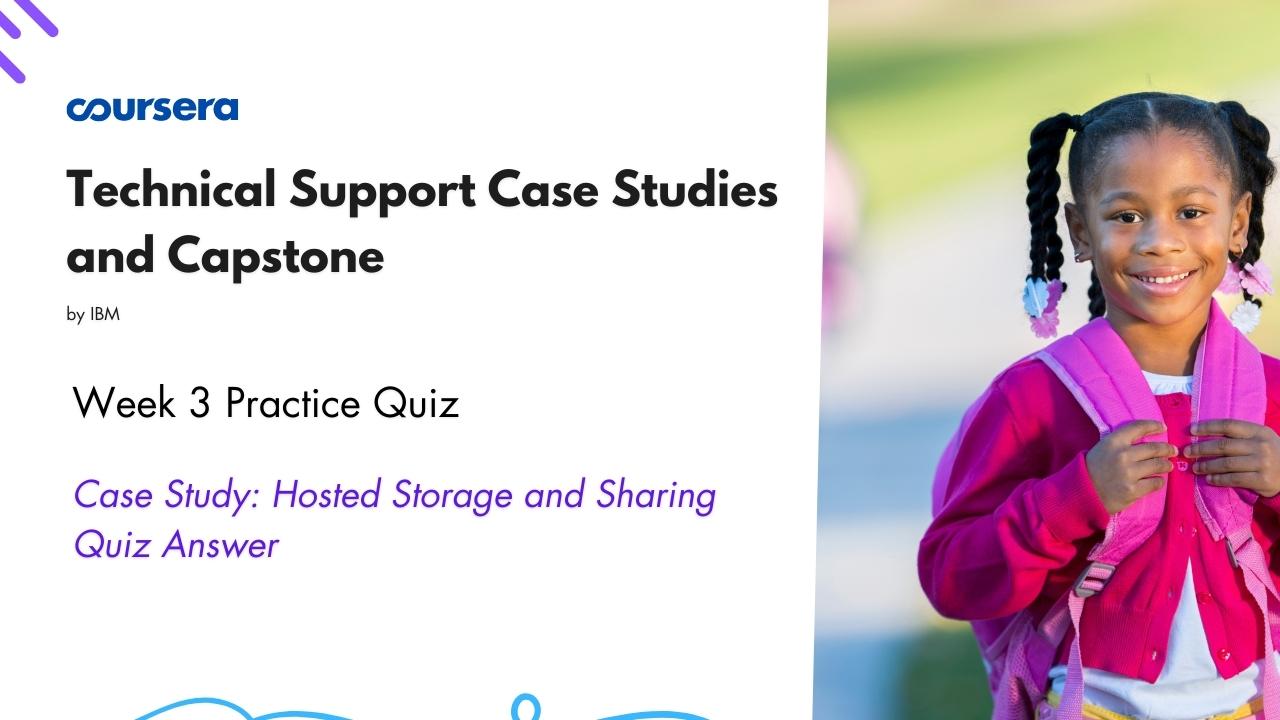Case Study: Hosted Storage and Sharing Quiz Answer
In this article i am gone to share Coursera Course: Technical Support Case Studies and Capstone Week 3 Practice Quiz | Case Study: Hosted Storage and Sharing Quiz Answer with you..
Enroll Link: Technical Support Case Studies and Capstone
Also visit: Case Study Network Protocols Firewalls and Proxy Servers Quiz Answer
Case Study: Hosted Storage and Sharing Quiz Answer
Anthony is a service desk technician. Another employee, Janice, files a support ticket about an issue she’s encountering, and Anthony is the technician assigned to her case. The ticket includes only the following content:
Ticket: 8936
Customer: Janice K
Issue Description: Help! I don’t know how to share files with my client.
Question 1)
What should Anthony do first?
- Close the issue and move on.
- Ask Janice questions about the issue.
- Escalate the issue to the next level.
- Troubleshoot the issue on his end.
Anthony contacts Janice through the company’s internal messaging system, and the following interaction ensues.
Technician: Hi, Janice! I’m following up on the support ticket you completed. Is now a good time to discuss the issue? If not, we can set up another time.
Employee: Sure, now is a good time.
Technician: Great. In your ticket, you note that you have a lot of files that you need to share with a client. You’re trying to figure out the best way to do that. To help you find the best solution, let me start by asking a few questions. First, do these files include any intellectual property, or do they contain any confidential or sensitive information?
Employee: I’m familiar with confidential and sensitive information, and I know that the files don’t contain them. But I’m not sure about intellectual property. What is that?
Question 2)
Anthony wants to help Janice understand what intellectual property (IP) is by giving her an example. Which of the following types of information is an example of IP?
- Trade secret
- Patient record
- Customer information
- Employee payroll
Technician: Intellectual property (or IP) is a creation of the mind and generally is not something tangible. It’s protected by copyright, trademark, and patent law. Some common examples includelogos, domain names, patents, inventions, and trade secrets.
Employee: Okay, I understand now, and no, I don’t think the files contain any IP.
Technician: Well, that will make things easier. How large are these files, and how many are you sharing?
Employee: The files range in size from small documents to large videos. Some are bigger than 20 giga bytes! Can I just email the files?
Technician: Unfortunately, our email service, Microsoft Outlook, cannot currently handle attachments larger than 25 megabytes, and the client’s email service probably can’t handle them either.
Employee: But maybe I could put the smaller files on a flash drive and then mail the flash drive to the client?
Question 3)
What is one trait of flash drives?
- Cheaper per unit of storage than hard disk drives
- Smaller capacity than hard disk drives
- Ideal for large, archival activities
- Require a lot of energy to run
Technician: Hmm. Flash drives typically have smaller storage capacity than hard disk drives, solid-state drives, or whatever type of drive you have in your computer.Plus, flash drives are expensive, especially ones with large enough storage capacity for your needs.
Will you just be sharing one set of files now, or will you share more files with the client over time?
Employee: Right now, I’m just sharing one set of files, but I’ll share more files like this with them over the next few months.
Technician: In that case, sharing through physical storage like a flash drive isn’t the most practical solution; mailing flash drives back and forth is slow, expensive, and inconvenient compared to online methods.
My suggestion is to store and share your files on the cloud.
Question 4)
From the options listed below, select three examples of cloud storage devices. Select all that apply.
- Git
- Dropbox
- Box
- OneDrive
Technician: All employees at our company have free access to OneDrive, a Microsoft hosting service. With OneDrive, you’ll have more than enough online storage space, and you can provide clients with links to access the files. Let’s set up your storage together.
Employee: Great! Thank you.
Anthony walks Janice through the steps for logging into her OneDrive account, uploading her files, and sharing her files with the client. To ensure that the solution works for Janice, Anthony asks her to upload a few small files and then share links to the files with him. This test works, so Janice should be able to share files with the client following the same steps.
Employee: I think I can do it now! Thanks for showing this entire process to me.
Technician: No problem! And remember to follow best practices when sharing files. The files that you are sharing now do not contain sensitive information, but others might.
When in doubt, you can consult a Frequently Asked Questions (or FAQ) that covers security best practices for file sharing. I’ll send you a link to one of the best FAQs on this topic. But if you don’t find those guidelines helpful enough, or you just want to talk to someone, don’t hesitate to create another support ticket. We’re happy to help with any tech-related issues that you are experiencing.
Question 5)
Anthony recommends that Janice first consult a FAQ before contacting the service desk. At which level of technical support is a FAQ?
- Level 4
- Level 1
- Level 2
- Level 0
Employee: I’ll remember that! Thanks again for your help.
Technician: You’re welcome!
Anthony closes the support ticket and changes its status in the system.