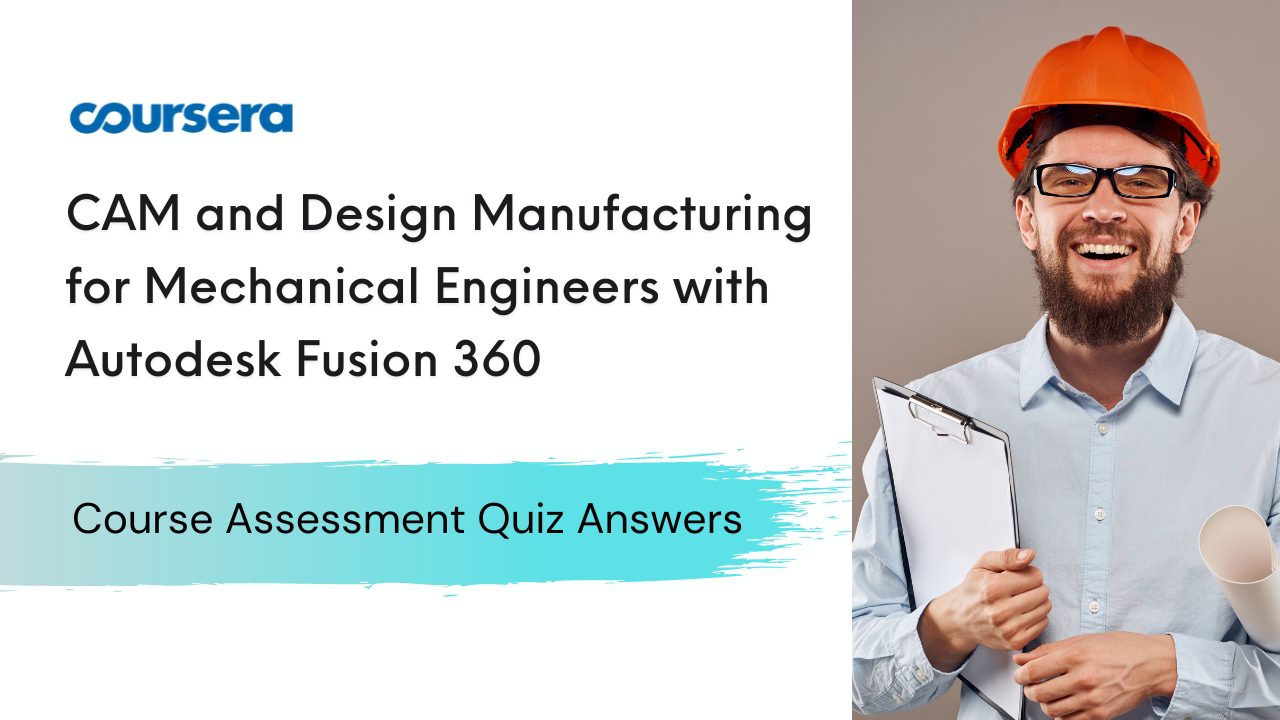CAM and Design Manufacturing for Mechanical Engineers with Autodesk Fusion 360 Coursera Quiz Answers
Hello Friends in this article i am gone to share Coursera Course: CAM and Design Manufacturing for Mechanical Engineers with Autodesk Fusion 360 Course Assessment Quiz Answers with you..
Enroll Link: CAM and Design Manufacturing for Mechanical Engineers with Autodesk Fusion 360
CAM and Design Manufacturing for Mechanical Engineers
with Autodesk Fusion 360 Coursera Quiz Answers
Course assessment Quiz Answers
Question 1)
Which type of view is the first view created in a detailed drawing?
- Detail.
- Default.
- Model.
- Base.
Question 2)
A custom drawing template can contain which of the following drawing elements?
- Title block.
- Detail view.
- Section view.
- Dimensions.
Question 3)
When creating a Center Mark Pattern, how can a preview of the pattern be seen?
- Hover the cursor over an edge prior to selection.
- Make a selection and check the Preview option in the dialog.
- No preview is available, you must confirm the selection to see the result.
- Use the marking menu.
Question 4)
What setting can affect the appearance of certain drawing symbols, such as Surface Texture, when used in detailed drawings?
- Drawing standard.
- Sheet Size.
- Units.
- Drawing view Style.
Question 5)
How can an assembly drawing have a component removed from a Parts List while remaining in the design?
- Suppress.
- Hide.
- Remove.
- Delete.
Question 6)
What drawing element gets created automatically when a Parts List is inserted?
- Balloons.
- Symbols.
- Part Numbers.
- Dimensions.
Question 7)
How are part numbers and descriptions modified to be displayed in a Parts List for an assembly drawing?
- Directly edit the Parts List in the drawing.
- Change the component properties in the Fusion team hub on the web interface.
- Change component properties in the Design workspace.
- Change the component properties in the Drawing workspace.
Question 8)
Which Inspect drop-down tool helps identify a required tool diameter limit?
- Section Analysis.
- Accessibility Analysis.
- Minimum Radius Analysis.
- Draft Analysis.
Question 9)
Which analysis tool can help find undercuts in a design that would require a special tool?
- Measure.
- Accessibility Analysis.
- Section Analysis.
- Minimum Radius Analysis.
Question 10)
Where are model adjustments such as the removal of chamfers made for production?
- Edit Model workspace.
- Simplify workspace.
- Animation workspace.
- Design workspace.
Question 11)
What is a fixture as it relates to machining?
- A workflow needed to fix or repair a tool.
- A component used to hold a complex shape for machining.
- There is no such thing as a fixture in machining.
- A mounting part that holds a CNC mill’s controller.
Question 12)
What type of work holding is created to hold custom machined parts and replace the hardened jaws on a vise?
- Way screw.
- Toe Clamp.
- Soft jaws.
- Mitee Bite.
Question 13)
A design that is ready for manufacturing must contain which of the following?
- A body that represents a tool.
- Comments with notes for manufacturing.
- A body that represents stock.
- Critical geometry for selection.
Question 14)
During tool creation which tab contains information about the tool number?
- Post processor.
- Cutting Data.
- General.
- Cutter.
Question 15)
How can tools in the Fusion 360 sample library be used in a local or cloud library?
- All sample tools are read-only and cannot be used elsewhere.
- Copy/Paste the tool into the target library.
- Export the tool as an F3D file and import it to the target library.
- Clear the read-only setting on the tool.
Question 16)
Which of the following is not information contained in a tool library?
- Tool wear.
- Tool feedrate.
- Tool material.
- Tool number.
Question 17)
When are machine configurations selected?
- During Post Process.
- During toolpath creation.
- During setup.
- During Simulation.
Question 18)
Which 2D Face option in the Passes tab will adjust the tool direction during tool entry?
- Stock to Leave.
- Rapid Height.
- Chip Thinning.
- Feed Height.
Question 19)
What is the primary characteristic of a chip breaking cycle in a Drill operation?
- Retract to help break chips.
- There is no chip breaking cycle.
- Slow down the deeper it goes.
- Plunge until it breaks.
Question 20)
How does a rigid tapping toolpath remove the tap from a hole?
- The tool must drop all the way through the hole.
- It reverses direction.
- Rigid tapping cannot be done on a CNC Mill.
- The tool diameter changes and is pulled straight out.
Question 21)
When does a secondary setup need to be created?
- When a part must be machined from a different position.
- When you want to create a pattern.
- When the setup contains more than 10 toolpaths.
- When you switch between 2D and 3D toolpath operations.
Question 22)
Which operation option allows a toolpath to account for previously machined areas?
- Rest Machining.
- Tool Orientation.
- Contact Only.
- Machining Boundary.
Question 23)
Which 2D milling operation can be used on holes if an appropriate drill bit is not available or if higher tolerances need to be held?
- Bore.
- Engrave.
- Thread.
- Slot.
Question 24)
Which mode option during the simulation of toolpaths allows the user to view the traces of the tool motion from the last position after it has moved?
- Toolpath before position.
- Tail.
- Toolpath after position.
- Toolpath for operation.
Question 25)
Which of the following Colorization options in the Simulate tool can be used to show a different color for each tool used?
- Tool.
- Material.
- Operation.
- Comparison.
Question 26)
If you want to dictate the location where a 2D Contour toolpath begins cutting, which setting should be explored?
- Rapid Height.
- Lead Out.
- Lead In.
- Entry Position.
Question 27)
Which coordinate system will a toolpath pattern use unless specified?
- It will shift based on the pattern values.
- Always G54.
- Same as the original toolpath.
- The next available coordinate system.
Question 28)
What is an efficient way a setup can be reused to machine multiple parts at different locations on the same machine?
- Export multiple WCS references.
- Reprogram toolpaths for each part.
- Export multiple programs.
- Duplicate each operation and reselect geometry.
Question 29)
How can a CAM expression be used across multiple operations with different parameter values?
- Duplicate the toolpath.
- Make the expression default.
- Select Restore Defaults in User Preferences.
- CAM expressions must be redefined for all new operations.
Question 30)
In addition to numerical inputs, what else can CAM expressions be based on?
- Tool parameters.
- Custom properties.
- Drill and tap chart values.
- Material data.