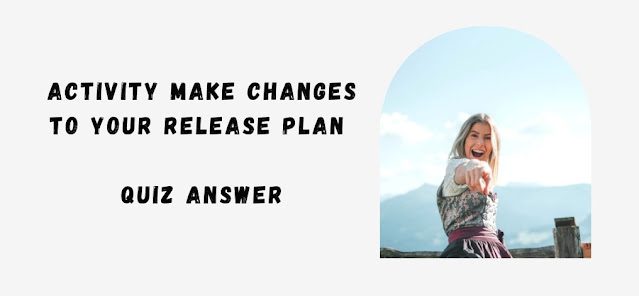Activity Make changes to your release plan Quiz Answer
Hello Friends in this article i am gone to share Activity Make changes to your release plan Quiz Answer with you..
Enroll Link: Agile Project Management
Also visit: Test your knowledge The Product Backlog Practice Quiz Answer
Activity Make changes to your release plan Quiz Answer
Activity Overview
In this activity, you will evaluate how changes and updates could affect your release plan. Changes can arise at any time, and you must know how to determine the scope of the impact and solve problems quickly.
Note: Throughout this course, you will complete tasks normally done by others (like the Development Team or Product Owner). Even if you don’t perform them yourself, it is important that you understand these processes.
Be sure to complete this activity before moving on. The next course item will provide you with a completed exemplar to compare to your own work. You will not be able to access the exemplar until you have completed this activity.
Scenario
Review the scenario below. Then complete the step-by-step-instructions.
You and your Scrum team at Office Green have conducted a test run, created a Sprint Plan, and mitigated project issues. Your team has completed the first of three releases for Virtual Verde, and now you’re coming up on the second!
As the second and third project releases approach, you receive three emails that could lead to changes in the release plan. Your team needs to evaluate each email to understand how (or if) it requires changes to the release plan. If you think it does, you will write an email to the Scrum Team updating them on the situation and proposing possible solutions.
Note: Any member of your team can write these emails. Even if you don’t write them, this activity will help you recognize effective examples.
Step-By-Step Instructions
Step 1: Access the template
To use the template for this course item, click the link below and select “Use Template.”
Link to template: Emails for release plan
OR
If you don’t have a Google account, you can download the template directly from the attachment below.
Activity Template_ Emails for the release plan
- DOCX File
- Download file
Step 2: Review the release plan
To go over the release plan, follow the link to access the file in Resources. Make note of the timeline and the things you want to accomplish for each release.
Step 3: Review the three emails
Review the three emails in the template (from the Content Manager and Vendor Manager). Think about whether each update will affect the timeline or content of your release plan.
Step 4: Consider your options and make a plan
For each email, answer the following questions:
- Does the update require your team to take action? If so, what are some possible options to address the update?
- Do you need to consult anyone to make a decision? If so, who?
- Do you need additional information to help reach a decision? If so, what do you need to know?
Step 5: Write an email to the team (if needed)
If you think changes to the release plan are necessary, write an email to the Scrum Team. If you don’t think changes are necessary, you can skip this step.
Your message should let them know about the update and describe your proposed course of action. Your email should include:
- Email recipients
- A subject line that includes any necessary updates
- A body that describes a new approach for the team
- A closing
Step 6: Repeat for each email
Repeat Steps 2-4 for the remaining emails.
What to Include in Your Response
- Be sure to address the following criteria for each email in the template:
- Options for addressing each update (if needed)
- A list of team members or stakeholders to consult to reach a decision (if needed)
- Additional information you might need to help you reach a decision (if needed)
- An email to the Scrum Team informing them of the update describing your proposed course of action (if needed)
Question 1)
Did you complete this activity?
- Yes
- No
Question 2)
What questions should you ask when there is a last-minute change, like the Bonsai tree supplier no longer carrying Bonsai trees? Select all that apply.
- Does the update require your team to take action?
- How can we make the minimum amount of changes and keep our release plan on track?
- Do you need to consult anyone to make a decision?
- Do you need additional information to help reach a decision?
Question 3)
What are the best options for addressing the vendor database issue? Select all that apply.
- Manually track inventory until the software is fixed
- Go back to the old software temporarily while the new is being fixed
- Purchase new software/new database
- Shut down all ordering and shipping until the problem can be solved
Question 4)
What are some possible options for addressing the Bonsai tree supply issue? Select all that apply.
- Source Bonsai trees elsewhere
- Remove Bonsai trees from the website until you find a new vendor
- Replace the Bonsai trees with a different plant
- Pass the issue along to someone else