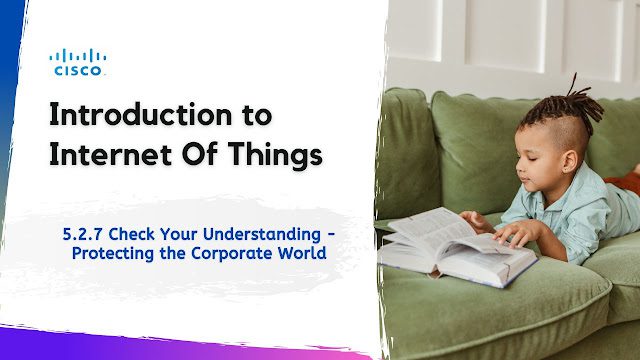5.2.7 Check Your Understanding
In this article i am gone share CISCO Course Introduction to Internet Of Things: Everything Generates Data | 5.2.7 Check Your Understanding – Protecting the Corporate World with you..
Introduction to Internet Of Things: Everything Generates Data
Also visit this link: 4.3.5 Check Your Understanding – Intent-Based Networking
5.2.7 Check Your Understanding – Protecting the Corporate World
Check your understanding of protecting the corporate world by choosing the correct answer to the following questions.
Question 1)
An employee brought his home laptop to work but was not allowed to connect to the network until malware software was installed. What security best practice does this scenario represent?
- Implement Network Security Devices
- Physical Security Measures
- Employ Acess Controls
- Implement a Comprehensive Endpoint Security Solution
- Maintain Security Patches Updates
Question 2)
A new employee needed a retinal scan to complete her biometric profile. What security best practice does this scenario represent?
- Implement Network Security Devices
- Physical Security Measures
- Employ Acess Controls
- Implement a Comprehensive Endpoint Security Solution
- Maintain Security Patches Updates
Question 3)
At year end, several old routers and firewalls were replaced. What security best practice does this scenario represent?
- Implement Network Security Devices
- Physical Security Measures
- Employ Acess Controls
- Implement a Comprehensive Endpoint Security Solution
- Maintain Security Patches Updates
Question 4)
A security design consultant suggests including a security trap as part of the physical security for the building. What is a security trap?
- An area on the outside perimeter of the building that has motion sensors and cameras
- An access point into a secure area that require authentication to get into the trap and another to get into the secure area.
- A data folder left on a server that is easy for hackers to access that contains the false information.
- An alert that is sounded if an incorrect password is entered on a corporate networkind devices.
Question 5)
What three steps would help to secure a home or small business wireless router? (Choose three options to score.)
- Retain the default SSID name.
- Use WPA2 security.
- Broadcast the SSID name.
- Enable the remote management feature on the router
- Create a strong administrator password.
- Enable the build-in firewall.
- Buy a router that never requires firewall updates.